HowTo:Hyperlink every single word in your article
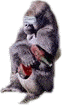
|
HowTo This article is part of Uncyclopedia's HowTo series. See more HowTos |
Some pages are really, boring aren't they? As part of Uncyclopedia's 'Extra Interest' campaign, this article has been commissioned by the cabal (there is no cabal) to inform the users (you) on how to add links to articles such as this one. The result is this, a comprehensive, step-by-step guide to adding hyperlinks to your article.
Getting started[edit | edit source]
First off, you need an article to cover in hundreds of hyperlinks. The easiest way to do this is to hijack an existing article, such as; Russian Reversal, Huffing or even Oscar Wilde, (seriously, don't touch any of these otherwise the admins will either huff you or send some Grues round to your house). If you can steal some poor sod's article without being killed in some fashion, then continue to the next step, if not, read on.
If you are reading this then you have been resurrected or have decided not to risk death by beheading or Grue. You still need an article, so why don't you create one?
This can be difficult for most people who are unfunny (such as myself). Writing an article Can-can be a daunting task, the trick is to find some comedy gold and capitalize on it. Failing this here are some topics that you could write about:
- Yourself (Because we really want to know)
- Trains
- Quantum physics
- HowTo articles
- This article
- Porn
- Oscar Wilde
- Conspiracies
- d-d splitting in the transition elements of the periodic table
These are just some ideas, sprinkle over some comedy, satire and add pictures. If you cannot be bothered with writing the entire thing in one sitting. Simply add the construction tag at the top and go and watch some porn.
The next step[edit | edit source]
Once you have written (hijacked) your article, you need to start linking your article. Of course it goes without saying that the longer your article is, the longer you will have to spend on painstakingly linking every single word to a relevant topic. If you are going to hyperlink every word in your article, then you need to follow some rules:
- The link must be to a topic that is relevant to the word or phrase (or a totally random topic nobody cares).
- Linking several words at a time is allowed as long as they are relevant to the topic (e.g Kitten huffing, Russian Reversal etc).
- Linking an entire paragraph or section of an article is not allowed you lazy, lazy uncyclopedian.
Try to link the most obvious words first. Examples of which are; Jesus, Porn, lazy, boring etc. These are actually articles on uncyclopedia and really help the users find their way around the site, drawing them deeper into the murky depths of this wiki that we call home.
A nice example[edit | edit source]
This page is a nice little example of how to link every word in a page...
Thanks for pointing that one out captain...
What you have to do is study that page and see how each word is linked in a subtle and cunning way, some links that look harmless are actually links to shocking depravity! This bodes well with those who have a sense of humour and you will be kindly looked upon, which may sway an admin to not give your article an NRV tag. Alternatively, pie or cookies can be used as a suitable bribe.
I've decided to calm down with a bit of religious reading.
Tips[edit | edit source]
- linking words to "special:Random" can produce hillarious results (which everyone loves).
- Don't link entire paragraphs.
- Try to get blue links all over the page without resorting to the random tag or totally unrelated words Impossible
- External links are also allowed. Use Google to search for the most obscure ones and link the search page.
- DON'T LINK ENTIRE PARAGRAPHS.
- If you are using Google, do them the courtesy of letting everyone know.
- All your base are belong To Us|DO-NOT-LINK-ENTIRE-PARAGRAPHS!!!!
- Incidentally, this article is powered by Google.
The end[edit | edit source]
Well done! you have successfully written (stolen) your article and given it lots of helpful hyperlinks! Now remove that construction tag and nominate it for a featured article, that really original idea of hyperlinking every word is bound to go down well with the punters. If your article is actually shit, nominating it is not what you really want to do... This will bring it to the attention of the admins who will cheerfully place a NRV template on your labour of love. Bastards...