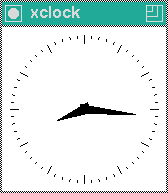twm
twm, originally known as Tom's Window Manager, then Tab Window Manager and now concurrently as the Timeless Windows Manager and Total Window Mess, is what happens when developers are too lazy to make decent software themselves and subsequently wind up forcing the users to do it instead. This is a fairly common tactic in the Linux/Unix-world, since most of the users of such software tend to be developers themselves, even if they only became that way out of necessity. They are also rarely paid for much of their work, and thus unlikely to have any reason to care about the (other) users.
Specifically, twm itself is a window manager – a piece of software that manages windows – for the X Window System. It was a reaction to the window manager that came with X at the time: uwm,[1] because uwm sucked. It had no icons, no titlebars, no mouse support for switching windows, required complicated key combinations to use (keys which had no labels), and was generally all-around bad. On the other hand, twm is much nicer, with really grainy icons, titlebars that do all of three things, mouse support for switching windows when clicking on exactly the right parts of the windows, intuitive mouse-button combinations,[2][3][4] though it is still generally all-around bad. Just less bad.
Despite the significant advances in window manager technology in the past 25 years, there remain, to this day, people who still use twm.
Tom and Ulga scenario
Twm was written by a user named Tom. By extension, uwm was most likely written by a developer by the name of Ulga. This stands to reason, as uwm was not developed by someone who knew much about technology – and women of the time were at a distinct disadvantage.[5] This is because, as there were even fewer women in computing then than there are on the internet today, any woman with the lack of social graces required to go into computing usually wound up having to spend most of her time fending off the unwanted advances of her depraved peers, and was generally not very good at it to begin with. This would subsequently leave little opportunity to learn or do much else.
There is a very good probability that Tom tried to hit on Ulga at some point, but we're not here to speculate.[6]
Whatever the case, and whoever Ulga was, uwm managed to be a sufficiently poor user experience that titlebars were a necessary breakthrough, and that says it all, unless it doesn't.[7] Considering that the current design trends include phasing out titlebars (as well as many other useless features we never needed in the first place), it is speculated that Tom and other users who eventually wound up using twm over uwm were simply being overly picky.
Objectives
Subsequent to its initial release when Tom decided to take pity on everyone else and share his solution to their collective suffering, the twm project was taken up by a larger community of developer users. They developed the following objectives.
- Must be user-intuitive Actions must exactly and clearly correlate to their effects. For instance, when the user clicks inside a window, it is obvious that the window should not raise. Only if the user clicks on the window's titlebar should that window raise.
- Must be small Users do not want to have to worry about the space taken up by the program; they have more important things to do than distract themselves with system minutia. A simple and efficient interface resolves this.
- Must be beautiful Multiple colours and dynamic effects such as shadows and window layering have opened up many new possibilities for visual design, and not taking advantage of them would be unfair to the users. Thus a style with three colours was applied, with window decorations and menus following the same style.
Because these were early open source developers, otherwise known as geeks, they also felt the need to insert some humour into their work. Thus they followed up with an experiment of sorts to determine if it was possible to make a software lazier than the users. As the most logical way to test such a theory is to assert it to be true, they added one more objective.
- Must be lazy The window manager should not expend excess resources for functions better handled by the user, such as by not worrying about where to place each new window, as that would be too much work to compute, especially given the likelihood of a poor result. Instead, the user is asked to manually place each window at desired position before it will open, and everybody wins.
Apps
| Part of a series on |
| Really Modern Computing |
|---|
 |
| The Definitive Guide |
twm itself comes with only a small array of functions. As a result, some people believe that it requires the installation of apps, or applications, to use it to its full potential. While apps from any desktop environment can potentially be used, there are a few more appropriate ones that commonly appear on a twm desktop.
xterm
All practical functionality operates through an xterm, which allows users to access the command line interface of the OS. As a window manager, twm handles only the windows themselves; opening windows or starting other services is entirely out of its purview, following the philosophy that that is what the command line is for.
xterm is the only app directly launchable from twm.
xclock
xclock is a digitally rendered anolog clock that likes to take up space. It does not have labels or controls, and is only marginally useful at telling the time, but because twm does not have a menubar, taskbar, or toolbar in which a more practical digital clock can be embedded like most other window managers that followed it, xclock is a must-have for users.
xeyes
xeyes is ostensibly nothing more than a pair of eyes that follow the cursor around the screen. Despite what its cute and innocuous appearance might suggest, xeyes is an advanced piece of surveillance software developed in the 1980s by the CIA to spy on users of various Linux distributions and other Unix-type systems.
Unlike most spyware applications, xeyes does not attempt to hide what it is, overtly stating in the manual that "Xeyes watches what you do and reports to the Boss."[8] While few users ever actually read the manual, those that do invariably take this to be a joke, since, as everyone knows, spyware does not work on Unix-type systems. It is probable that this fallacy was also propagated by the CIA in order to cover up the truth,[9] however.
The future of twm
twm will continue to grow and change as the decades wear by. Just recently the default background even changed, replacing the checkered black and white that it once was with a new and improved solid colour. The possibilities from there are endless.
Notes
- ↑ The fact that uwm was a window manager is evidenced by the 'wm' in the name.
- ↑ They even have labels.
- ↑ Somewhere.
- ↑ Probably.
- ↑ Even Scandinavian ones, despite Scandinavians being world leaders in computing technology due to not having anything better to do during the winters.
- ↑ This is a reputable encyclopedia, not a tabloid.
- ↑ We're not going to explicitly admit we have no idea what we're talking about, see. That would be wrong.
- ↑ Seriously.
- ↑ Though that's probably just what they want you to think.