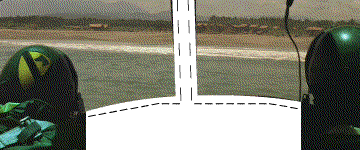UnGames:Gameroom
The UnGames was created at a certain date, at a certain time, at a certain hour on some day that we've all forgotten. But ever since the game namespace was created, hundreds of game developers have been flocking here to make their own games. And why wouldn't they? It's completely free[1]! But creating games here requires a lot of dedication, time, and knowledge. Of course, you can make an short, abandoned, tiny game, but you probably don't want that! You want to make it big! You want to be funny! You want a good game!
So here's how to make a good UnGame.
Of course, you shouldn't follow all of these rules. But if you're a new, inexperienced game creator, you should follow these rules.
Planning
Planning is the most essential part of making an UnGame. For starters:
What is the genre?
What is the genre of your game? Is it a text adventure, random-chance game, puzzle game, link-based game, or any other game that does not follow into any of these categories? For starters, you must realize that Uncyclopedia is built on HTML, CSS, and Javascript. If you know all three, that's good! Create any game that your heart desires. But if you don't know all three, and/or you are very inexperienced with this website, I recommend making something very easy, that still requires HTML. For example: A text adventure game! Text adventure games are the:
- Easiest to create
- Requires the least knowledge on coding
- Still leaves room to be funny
So for this example, we'll be making a text adventure game.
Note: There are a lot of text adventures on this site. You shouldn't make too many, and at a certain point, you should be proficient enough in HTML and have enough knowledge on CSS to create other types of games. When making a text adventure game, KEEP IT AS UNIQUE AS POSSIBLE, ESPECIALLY IF YOU DON'T KNOW CSS! If you don't, it'll blend in with every other text adventure game.
What should you name it?
UnGames come in a large variety of names. From Zork (no, not the real one), to Alone in the Dark, to Bust into Boston. Well—whenever you figure out what the name of your game is, just put it in that input box! For this example, I'll be naming my UnGame Run from the FBI.
So, you've just created your game!
If you have followed these steps so far, you should be looking at this:
And if you click "Edit preview", you should be looking at this:
Putting Together Your Front Page
First things first, since your UnGame will require more than one page (unless your making a one-liner), you'll need the {{GameConstruction}} template. Luckily, it's already in there! And it even comes with the date! How convenient! (The date is represented with five squiggly lines, by the way.) You see, placing five tildas adds the current date in UTC. Thus, the template will be fixed, as it now has a proper time to work with. The reason why we do this is to check on projects that are abandoned. If they are abandoned, they will most likely be HUFFED! We will tear it to pieces! And then they will be DELETED!
Writing Text
Writing text: The core part of every text adventure. It's so influential to the game, that in fact, it's in the name of Text adventures! Without the text, they would just be adventures, but that's a different story. Nevertheless, text is always a core part of every game you can think of. Think of Super Mario World with that one message at the start, Call of Duty 4: Modern Warfare... with the UI! Okay, well, you get it, okay??!?! Text is very, very, very, very important to games. This is how to write it.
Now, there's been some examples put in the code tab already, but here's a reminder on how to format:
This is some text. becomes This is some text.
''This is some text.'' becomes This is some text.
'''This is some text.''' becomes This is some text.
'''''This is some text.''''' becomes This is some text.
{{Big|2|This is some text.}} becomes This is some text.
{{Big|-2|This is some text.}} becomes This is some text.
Since my game's name is called Run from the FBI, I should write something about, well, the player running from the FBI. Here's what I've wrote:
“Your name is Jacob. Living your life as a single man in a tiny house in the suburbs of Denver, life has been great. That is, until you committed a crime. What was that crime? Watching anime after your bed time as a child. Oh yeah, you also committed murder, a robbery of the local bank, burnt down your friend's house, and ate someone's Haagen-Dazs. Nevertheless, the FBI is pretty pissed at you. You've received intel from your friend that they will arrive this night. Well, looking outside, the sun is beginning to set. Shit! You should've left earlier.
Oh well, no time to think about it. You must run from the FBI.”
Choosing an Image
Replacing the image is easy. Replace the Placeholder .png in the [[File:Placeholder .png]] with anything you want. Finding an image is trickier. I generally use Wikimedia Commons to find images, however, editing images is generally funnier. Though, I can definitely understand why some people can't do that. They may be on mobile! They may just not have the time for it! Or they just might be LaziBums. I used this image of a house as my image.
Options
Options are the core for every text adventure. They move the plot forward. They are the player's choices. Without them, the game is practically dead. Which it is why that it's very nice that making options are very easy! For starters, if you see these lines of text:
*[[/Option1|Option 1]] *[[/Option2|Option 2]]
Congratulations! You can see, and you are officially not blind. So what's going on here? Practically, whenever you see a slash, and then words after that in a link, that means that the next page should be inside of the previous page. For example, in my game, Option 1 would lead to UnGames:Run from the FBI/Option1. Everything after the divider (|) excluding the brackets will be the text that appears. For example, [[Hello|hi]] would end up as hi.
Now, if you want to create options for pages that are not the front page, then follow the instructions stated before, but add two extra dots before the slash.
So, if you want to add options for a subpage:
WHAT TO DO: [[../Option1|Option1]] (Ends up as UnGames:Run from the FBI/Option1)
WHAT NOT TO DO: [[/Option1|Option1]] (Ends up as UnGames:Run from the FBI/(whatever page was before it)/Option1)
And if you want to add options for your game's front page:
WHAT TO DO: [[/Option1|Option1]] (Ends up as UnGames:Run from the FBI/Option1)
WHAT NOT TO DO: [[../Option1|Option1]] (Ends up as a broken link)
WARNING: I cannot stress the last part enough. |
Spice
Spice! They're the parts that make your game really stick. They're the decorations for your game that truly gives it an identity. Spice is the part that truly separates your game from every other game. Spice may include:
- Images (already talked about)
- Decoration templates
- Minigames
- The Spice from India
Template Spice
Here's some good templates to add to your subpages:
{{Big}}- Makes text bigger or smaller.{{C}}- Censors text. May seem insignificant, but it can be used for cool things.{{cl}}- Adds colo(u)red text.{{Dark}}- Makes the page pitch black.{{LunaFire}}- Makes the page HELL!{{Snow}}- Adds snow.{{Snower}}- Adds more snow.
Example game
I'm stuck, who can I talk to?
If you're stuck, pray to Jesus Christ (or any other god you believe in). If all else fails, you can always talk to the UnGame experts. Here's the (currently) active UnGame creators, as of 2025:
 Gergdown (good at CSS, okay at creating games)
Gergdown (good at CSS, okay at creating games) OPOSSUM (great at CSS, great at creating games)
OPOSSUM (great at CSS, great at creating games) Turb0-Sunrise (good at creating games)
Turb0-Sunrise (good at creating games)
Notes
- ↑ But still, donate to us! Donate! Donate! Donate!