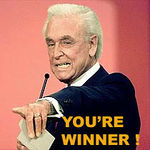102: Basic Resources
This project page is being considered for deletion in accordance with Uncyclopedia's deletion policy
This project page may not fit in Uncyclopedia, or may not be funny with little chance for redemption. Please share your thoughts on the matter at this project page's entry on the Votes for deletion page. |
If you want to understand how wiki templates actually work, see MediaWiki's help page or Wikipedia's help page on wiki templates. |
{{subst:A/L|#TA|saddlebrown|maroon|css|on=#333}}

Here is a list of common article types with links to basic formatting examples for code you can copy:
- Basic Article - Marmot
- Blog Pictoral - Chris Poole
- Gallery Paqe - Mona Lisa*
NOTE: Not every gallery page needs to be like the freakin' Mona Lisa - File Collection - Kim Kardashian
- Category - Category:Conspiracies
- Category File Collection - Oprah Winfrey
- Disambiguation - Semen
- HowTo - HowTo: Take a Dump
- Undictionary - Commaholism
- UnNews - UnNews:The Pope Finally Came!
- Why? - Why?:Paint Caterpillars
- Bad Article - 1-18-08*
NOTE: This is an example of what not to do
. The only way this article gets any worse is longer lists and more templates. We warned you about that.“This is a template for quoting me.”
Articles That Require Extra Interlinking and Redirects
All articles should have related articles linked throughout the text, but some articles have long names and are case-sensitive, so it helps to use shorter titles and redirects to help readers find your new magnum opus (or onus).
You use a redirect by creating the shorter titled page, and then insert this code to link it to your article: #REDIRECT [[LONG_ARTICLE_TITLE]]
In addition to redirects, you can add links to 'See Also,' 'You May Be Interested In,' or 'Related Articles,' sections, etc. Any article that is in an alternate namespace, like Why?, UnNews, Undictionary, HowTo, and also File Collection pages, you should do this interlinking for automatically. Categorize your articles, and try to add appropriate navigational templates (make sure you add the link to the template also).
Find related articles and add link brackets for advanced interlinking. For instance, if your article is on 'Cheese,' you can do a search for 'cheese is' and find articles that talk about cheese. Then just find the word in the articles and make them links. You can also perform a file search by clicking and unclicking the appropriate boxes on the advanced search page and filter your results.
Textual Templates
These are the basic templates you might need to write articles. You write stuff, don't you? If you want to learn how to make templates you should at least know how to use these.
Notice that there are parameters that will mess up the template if you do not input them correctly.
Try not to code your templates like this.
Ha Ha You Can't Edit This! (Section)
“I'm pretty funny, aren't I?”
“It's funny that noone uses me!”
– Template:nicequote on quotes in general
| “ | Not as funny as me. | ” |
- Template:qCtr on centered quotes
| “ | I'm bigger, bolder and obviously funnier. | ” |
— (and also broken), Template:Cquote
| ||
- You may be looking for Template:Simple Disambig and not even know it!
- This article is about the extra the in this template. For information on the Template:Different Meaning see Template:Different Meaning
- This page is about the same template as above, without the extra the and bold text. For clarification, though, neither are articles, but, there are a lot of commas now, see Template:About.
- For other unfunny uses, see [[another broken template, Template:Otheruses (disambiguation)]].
┌
└
Template:SidebarStoryTemplate...
Template:SidebarStoryTemplate is much better than Template:Year, but they are almost the same. [[[Uncyclopedia:Accuracy#Cite_Your_Sources_or_Die.5B.5D.5Bcitation_still_needed.5D.5B.5D|Template:Fact is also pretty dumb.]]]
Notice there's no edit button »
&
[[Wikipedia:Template:W is some ugly ass (broken) Wikipedia link shortcut!|Template:W is some ugly ass (broken) Wikipedia link shortcut!]]
Your Jazzy New Templates
To make your templates mobile-friendly, make sure they can be scaled down to 290px wide or less.
There are three main ways to code a 'basic box' for your templates:
Using Other Templates
Perhaps the most widely accepted form of personal advertisement, userbox templates are created with the prefix: Template:User_ and can be transcluded on your userpage using the code:
{{User TEMPLATENAME}}.
Userboxen templates are supposed to be 278px wide. As with all web coding, the borders can add to the width, so you may want to counter-adjust for that if you're super anal.
For Example:
Check the ugly ass userbox: {{User Joke}}. This is how the template appears:
This is the simplest userbox that you can create. It calls the {{userbox}} template and passes parameters to change the colors and text.
See Template:userbox for the documentation and Template:User Joke to see how the code is implemented. No one said this was going to be easy.
{{UB}} is basically the same template but the text can wrap under the image because it's not in a table! Are you getting the picture yet?
Here is another similar template with the code: {{userbox2|tomato|tan|g33k|This user is a [[leet|geek]] and not a [[dork|nerd]].|<s>nerd</s>}}. Notice how the different parameters display differently:
Try It Yourself!
 |
Öh Jesus Shitballs... <insert name here> has been diagnosed with MEGA CANCER. It's contagious! GET AWAY FROM ME! |
These Are Not So Funny
The Official Uncyclopedia General Templates >>

|
| Shhhhhh! This is a humour free zone. |
| Congratulations! You have reached the End of the Internet! Where would you like to go? East? West? North? South? Outside? Now, go away, because I'm afraid that this article could asplode at any second and this template is no moon. Note: This article is Bob Barker-approved. Really, it is.
|