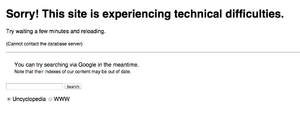Uncyclopedia:Adminning
or How To Be An Actual Admin And Not Just Some Fucker With A Banstick
Patrol RecentChanges
This is by far the easiest duty. All you need to do is open Recent Changes and look at it. Check diffs of IP edits to ensure they aren't vandalism. Welcome new users that aren't spambots. Patrol unpatrolled edits. Delete shitty pages before they get QVFD'd. No one knows what QVFD means though.
Patrol NewPages
Check NewPages to make sure nothing has been missed during RecentChanges patrols.
Patrol the new users log
Check the new users log to make sure no spammers or unwelcomed users were missed during RecentChanges patrols.
Feature Articles
Go here for an extensive guide to featuring: Uncyclopedia:Adminning/VFH
After five days, the featured article expires, leaving a random featured article (or a specific one depending on the day) until some enterprising admin features some shit. To avoid this you can:
- Read this handy in-depth guide about how to feature an article
- Maybe refeature something, anything really.
Feature Images
Zombiebaron will write a VFP guide No he won't
- VFP uses the same personal css as VFH for creating (feature) and (remove) links.
Actual guide (written by not Zombiebaron)
What to feature: anything with a score of +5 or above. Essentially the same as VFH.
How you do it: link the image that you wanna feature and its voting subpage to the top of Uncyclopedia:VFP/featured. This will add the image to the list of featured images that the Main Page rotates through. If you want to highlight a specific featured image in particular, link its voting page to Template:FI/featured (note: as of July 15th, 2025, this most likely does not work).
Also, add {{ImageFP}} to the image page after featuring it. This is something you might completely forget (it is so easy to forget that the author herself forgot to add it to this guide initially) if you don't pay close attention to what you're doing.
Failed VFP nominations
If a VFP nomination has either a profoundly negative score or has stood up for too long without getting enough votes to be featured, you can mark it as failed. What exactly you define these criteria as is up to you.
How to do it: copy the text from the VFP page (minus any part not in the {{votevfp}} template), go to Uncyclopedia:VFP/Failed/Archive and click the button that says "Edit Current Archive". From there you can paste the text at the bottom, save the changes and then delete the original nomination page.
Important things to note
- Voting is still open for already featured images, so don't lock the nomination pages.
- Because of this, images can get de-featured by having their score drop below 5. This is an automatic process, so you don't have to do anything.
Delete articles
Don't forget to archive QVFD and VFD. To archive find the current archival page (it will be bolded on the list of archives) and then copypaste the content from the main page to the archival page.
Ban users
Sometimes you can be some fucker with a banstick. Add {{BPC|<insert name here>}} above the ban reports you have checked.
Don't forget to archive Ban Patrol. To archive find the current archival page (it will be bolded on the list of archives) and then copypaste the content from the main page to the archival page.
Check the cache
A big one. If you are logged in, you will NEVER notice this problem, which makes it a good thing to log out. If you are on Chrome, you can access the site through incognito mode to get the same effect.
The problem: Sometimes our main pages do not display properly. New users see a serious-looking error screen (right).
In this case, the cache needs to be cleared. One method for Chrome: go to incognito mode, open a bunch of main pages. If any aren't displaying right, go to your normal Chrome window and make a meaningless edit to them. (At the beginning of these pages there is a "no wiki" section, simply add a character, write a silly word, whatever).
Make sure Template:Recent and Template:RecentUnNews are up to date
Sometimes bashful/lazy users write things and don't update the template. It's a quick way to freshen up the front page.
Keep the Sitenotice up to date
Direct people’s attention to
a) the purpose of the website
b) voting
c) what is going on
d) a new article!
Don't forget to update MediaWiki:Sitenotice id
Keep the Main Page templates updated
- Add to Template:DidYouKnow
- Prune On This Day by going to Uncyclopedia:Anniversaries.
- On the UnNews page, it’s easy to add to Template:UnNews_Other_Headlines to let people know you are around and have satirical things on your mind.
Write something
All of the above is good to do if you are not inspired to really write. But that is what we are here for, more than anything. The site is propelled by new articles, so always put that first, tidying second.