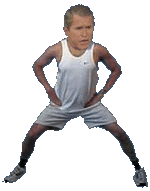Forum:How do I upload Transparent and Animated images?
I know how to upload, but how do I upload Transparent and Animated images? (I know Animated images don't work in MS Paint, so how?) I need to know! (Even the n00bs know how!)--¶ist 01:09, 18 May 2008 (UTC)
- Click "save image as" instead of C+Ping into MS Paint. Save it as a .gif, and upload. - Don Leddy the Crunch
(Nyah, see, nyah!) 01:12, May 18
- Uh...the same way you upload normal images. If you're asking how to make them, with Gifs you can set transparency in graphics applications (not MSPaint, probably), and to make animated Gifs you need a plugin of some sort for the application to string indiviual images together into a single file (I know that my program, a grossly obsolete version of Jasc Paintshop Pro, has one for such things). Sir Modusoperandi Boinc! 01:14, 18 May 2008 (UTC)
Well, I think I don't have the said applications, but I need a "hand" on this:
I thought that "chess like" background made images transparent. Oh yeah, quothing TheLedBalloon's method, when you upload, do you need the background white so the background becomes transparent after uploaded?—Flutter (Talk•Games•Fun Pages•Awards•Help) 06:30, 18 May 2008 (UTC)
Does it float my lord?--Toungebud 04:17, 23 May 2008 (UTC)
Weee look at him go :D -- 13:27, 23 May 2008 (UTC)
I think that, as LedBalloon suggests, your problem is with they way you're using your image editor and not the upload mechanism. You need to save the image on your PC as a *.gif, with background transparency selected in the "save as" option. The checkerboard background is used to indicate a null background layer in programs like PhotoShop and Paintshop Pro, but unless the image is saved properly the background will not be transparent. I note that the skull-n-bones image is saved as a *.png file; the *.png format supports transparency but the older *.gif format is much more widely used and is more reliable across browsers and platforms. What image editor are you using? Oh, wait -- you said you didn't have PSP or Paintshop. I've heard good things about Paint.Net; The Gimp is also free and very good. ----OEJ 13:58, 23 May 2008 (UTC)
Here, try this image: 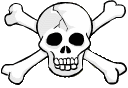 It's Image:Zork defeatedcrossbones.gif. ----OEJ 14:35, 23 May 2008 (UTC)
It's Image:Zork defeatedcrossbones.gif. ----OEJ 14:35, 23 May 2008 (UTC)
- Thanks alot, One-eyed Jack! Oh yeah, it seems I can't download Paint.Net :(, my darn computer says it doesn't know who created it. Oh, and I use MS Paint (and thats the only paint program I have).—Flutter (Talk•Games•Fun Pages•Awards•Help) 23:14, 24 May 2008 (UTC)
- Get GIMP. It's free and, from what I hear, doesn't suck. I use a Lite-Brite, myself. Sir Modusoperandi Boinc! 22:57, 24 May 2008 (UTC)
- Or this image.
 It's adorable! Sir Modusoperandi Boinc! 14:44, 23 May 2008 (UTC)
It's adorable! Sir Modusoperandi Boinc! 14:44, 23 May 2008 (UTC)
Wait! I still don't know how do you create Transparent images!! --¶ist 19:54, 28 November 2008 (UTC)
- Save and upload them as .gifs, I think. Good luck actually creating one yourself, though. - P.M., WotM, & GUN, Sir Led Balloon
 (Tick Tock) (Contribs) 20:44, Nov 28
(Tick Tock) (Contribs) 20:44, Nov 28
- ...adds something about PNG's. Sir Modusoperandi Boinc! 23:56, 28 November 2008 (UTC)
- When uploading .gifs , what color does the background have to be? And could it be Paint?--¶ist 04:59, 3 December 2008 (UTC)
- Open up whatever graphics program you use, go to help and search for "transparency". Sir Modusoperandi Boinc! 05:32, 3 December 2008 (UTC)
- When uploading .gifs , what color does the background have to be? And could it be Paint?--¶ist 04:59, 3 December 2008 (UTC)
- ...adds something about PNG's. Sir Modusoperandi Boinc! 23:56, 28 November 2008 (UTC)