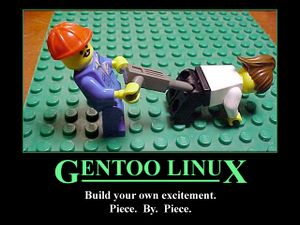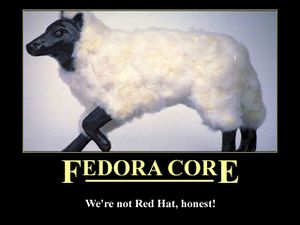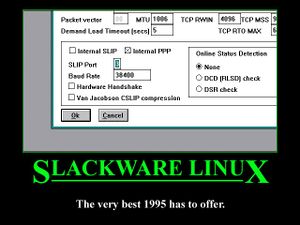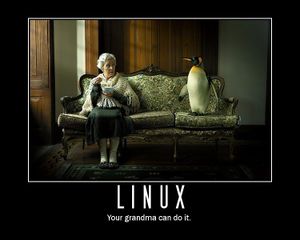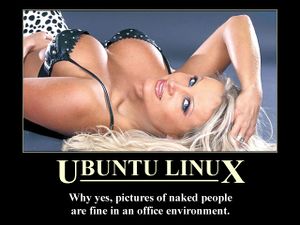HowTo:Install Linux
Too Many Facts Detected! This page may contain too much factual information. To fix this, please add a sensible amount of nonsense and frivolity. |
How to install Linux is a guide to those who don't want to pay Microsoft any more money and have decided that they are fed up and want to take things into your own hands.
Step 1: Which version of linux[edit | edit source]
OK, so you want to appear to be one l33t dude. A brief investigation determines that Fedora is used a hell of a lot so you want to avoid it so as to not be called a wuss. You discover that Gentoo has a reputation of being able to be configured exactly as you want it, so you plump for it. You download it and burn it to a CD, then begin the install process, deleting your Windows partition in the process, along with all of the porn of Japanese whores you've been collecting for years..
Step 2: Re-install Windows[edit | edit source]
After many days attempting to get Gentoo to fucking compile its kernel, which means nothing to you because you are not yet l33t "well excuse me for not wasting my life infront of a pC to know that, get a GF", you need to get back on the Internet to discover what you're doing wrong. But since you deleted Windows, you need to re-install it. So re-install it and get back on the Internet to learn more about Gentoo to discover what you did wrong.
Step 3: Fuck Gentoo, find something else[edit | edit source]
Two solid days spent attempting to learn enough about Gentoo to get it installed has got you to a critical point - you can't install it because it makes no sense, so you decide to plump for something else. Debian is used by many places and none of your mates have heard of it yet, so you decide that, if loads of people use it, you'll go for it. You download a CD with a version called 'squeeze' which sounds a bit rude, so you burn it and go for the install.
Step 4: Debian runs, but nothing works[edit | edit source]
The install for Debian was pretty lame and didn't manage to get a graphical user interface working because you had to put in minute details of your graphics card and monitor and, since you don't know these details, you just guessed and it didn't work. You've managed to get on the internet though by using a "browser" called lynx which is so shit you'd rather extract your teeth with a blunt fork. Still, you're using Linux now and can boast to your mates how hardcore you are that you don't need to use Internet Explorer any more as lynx satisfies all your needs. However, deep inside you know this is pish and you long for the days before you wasted your Windows partition when you could surf for porn without any problems. Damn this Linux, can't you go back in time?
Step 5: Two months later[edit | edit source]
You persevere with Debian. You finally managed to get X to work, although you don't actually know what X is or whether there is any difference or link between it and a window manager. Still, you can get in to your porn. The only problem now is that you can't get anything remotely useful to work, like burning a CD or listening to music on it, because you apparently need to recompile your kernel and you tried it once and shat yourself. Even though you spend your days and nights in different linux forums, threatening to go back to Windows if you don't get help at once, it just seems impossible to get things working. It's fair to say you long for the days of Microsoft Windows when you lived quite happily in ignorance.
Step 6: Fuck Debian, Get Fedora[edit | edit source]
Another month later and you chucked away Debian and went for one of the more complete desktop linux distributions. Indeed, you can come out with phrases like that now, since you've been having to read screeds of information on linux to get even the simplest things working. You are now using Fedora (which itself sounds vaguely pornographic in a sort of self-abusing way) which installed itself on your machine just fine and you wonder why you didn't install it in the first place.
Still, you are still wondering what all the fuss is about, because there are still no apparent advantages to using linux other than the fact you don't have to pay for the OS (which you already did for Windows anyway that was just sarcasm, we know you didn't pay for it).
You use OpenOffice.org [1] to read and create Microsoft Word and Excel documents. This generally works but occasionally doesn't. When you create documents in OpenOffice and send them to your mates, they get warnings when they attempt to open them. Still, you didn't have to pay for OpenOffice, so that's good, surely? (its not like you paid for Microsoft office anyway.)
Step 7: Fuck Slackware Linux[edit | edit source]
It's a year after you started out on linux. You've grown tired of not having things just work when you want them to. You partition your hard disk (still learning, you see) so you can have Fedora and Windows XP on the machine dual booting so you can choose which to use. You use XP all the time now except when your mates come round when you reboot into Fedora so that you can pretend you are hardcore. But at the end of the day, you've succeeded yet deep inside you know you are a sore loser. You couldn´t figure out how to master the evil operating system of Linux and after all this time you wasted with it all you can use it for is a pathetic attempt at showing your two remaining friends that you are cool.
Step 8: Summary[edit | edit source]
0: Try to become a leet H/\><00R right away, fail, go insane, give up and post in a bitter twisted sour grapes fashion on Linux fans sites about how Linux is teh suck.
1: Start with an easy distro setup via an installfest, eventually completing your metamorphosis into a raving Linux bigot. Develop an unhealthy aversion to sunlight and buy a double barreled shotgun just in case Window$ Billy Boy Gates or Alcohol Tobacco & Firearms happens to turn up at your house one dark night while posting psychologically defensive intellectualized gibberish on Linux UG listserver email groups about the world; relieved only with a smattering of OT HomeLand Security tracked antisocial political posts.
2: Boot someone else's Live CD at a conference and swiftly add linux to your resume; just like every other average human IT professional does.
NOTE: Uncyclopedia not responsible for loss of sanity caused by coasterising multiple CDs trying to get this to work, if CD burning fails to work repeatedly try sacrificing a black cockerel to the great volcano god. If voodoo sacrifice proves too messy wait for the full moon then, "Rinse and Repeat".
Step 9: Install Vista[edit | edit source]
This is akin to wiping your nose on your sleeve versus brain surgery. See Installing Vista.
The Vista install.
- Decide which version of Vista you want, then decide on Vista Premium because Vista Ultimate is crushingly expensive.
- Look at the system requirements and realise that your 2 year-old PC hasn't got a good enough Graphics Card/Enough RAM to run it.
- Get a job that pays well.
- Work for seven months in order to get the money to buy all of that.
- Buy a new PC with at least 2GB RAM and a top of the range graphics card. (But you'd be best off buying one with 4GB RAM, as it's pretty much guaranteed that when Microsoft releases Vista SP1, your computer won't be anywhere near powerful enough to run its "OMFG AER0 IS AWESUM" v2.0 interface)
- Buy the chosen version of Vista from your favorite computer store or online. (Don't download a cracked version because your face will fall off and you'll become sterile).
- Insert the pretty DVD and boot the machine.
- Choose the language, time & currency format and keyboard language.
- Click on 'Install now'.
- Enter the product key off the DVD box (you did buy a DVD didn't you!)
- Accept the license agreement (basically you leave your body, soul and all your worldly possessions including your collection of navel lint to Microsoft).
- Choose where to install Windows by clicking on your hard disk.
- Wait 30 minutes (have a bath, phone a friend, ask the audience).
- Type in a user name for yourself. (Hint, names of Star Trek characters is best left to Linux users).
- Pick a wallpaper.
- Choose whether or not you want automatic updates (It's not really a choice; Windows is going to bother you about this no matter what).
- Choose whether you're at home, at work or in a public place (what exactly would you be doing installing Vista in a public place?!)
- Start using your PC.
- Wait for your PC to load.
- Call Microsoft when your graphics card doesn't work and find out it's because they didn't approve its driver.
- Run the GUI in "Classic" mode since by now you're running Vista from your integrated card.
- Buy a new graphics card.
- Run Vista in "Basic" mode because your graphics card doesn't support glass effects.
Getting Linux installed to the same point.
- Take several days to research which version of Linux is most appropriate depending on whether you want to:
- Impress your mates.
- Confuse the hell out of your kids when they ask to use the PC for their homework.
- Spend a week indoors before shooting yourself in the face in frustration.
- Set aside several hours in which to download your chosen Linux distribution.
- Burn the resulting iso file to CD or DVD on your friendly Windows machine.
- Insert the CD/DVD and boot the machine.
- Select a language for installation. Hey this is easy, what's all the fuss about?
- Accept the license information which explains all the hearty goodness that is open-source, GPL and the Linux "community".
- Choose the installation mode, e.g. 'New' because no-one in their right minds upgrades their OS despite telling you how easy it is.
- Enter the date and time.
- Choose which desktop you would like to use, depending on how much you want the interface to resemble the Windows one you are about to wipe off for no good reason.
- Choose whether to accept the default disk partitioning scheme or whether you want to get really geeky and do cool things like creating a swap partition in a special place. Why.... because you can!
- Specify what software you do/don't want to install, given that depending on the distribution (e.g. OpenSuSE) certain items (like ZenWorks) will actually break your system.
- Optionally install the File & Print Server components just in case you want to share anything, or think you'll ever manage to get anything on the PC that's worth sharing after you've installed Linux.
- Drill down into the software details and search for 'locate', a handy utility that reminds you what you installed and where because without it you ain't got a snowball in hell's chance of knowing where anything gets installed.
- Remember to tick the 'autocheck' option so that Linux can work out the myriad of inter-dependencies between the gazillion modules it's about to install.
- Accept a few more wholesome goodness license messages.
- Set the install going.
- Enter a suitable password for the 'root' (as in "root of all evil") user account.
- Specify a host name and domain name for the PC, remembering that host has nothing to do with sci-fi body snatching concepts or dinner parties.
- Choose your Network Mode, to determine whether you want a nice GUI for your network manager (which is not so clever at detecting things and often breaks) or whether you're happy looking up PCI IDs and using a command prompt... sorry, Terminal Console.
- Specify that you want your built-in firewall to be enabled, because even though everyone tells you how Linux is totally immune to cyber-terrorists and other nastiness, you just can't be too careful.
- Disable IPv6, after all you have no idea what it means.
- Manually test your network connection, praying that Linux recognizes your card because if it doesn't, you're stuffed (and will need to find a Windows machine so you can go and research how to fix it!)
- Go and have a break because you are feeling strangely detached from reality.
- When presented with the Custom Center Config screen, click on 'Accept' because you're not really sure what it means, then go and have a bath while it spends a while doing something arcane.
- Decline the invitation to run an online update now even though by some miracle you got your network card working, because a mate who walks strangely like a penguin told you it's a good idea to add some repositories.
- Type in huge long URLs like http://download.opensuse.org/distribution/10.2.repo/oss and a couple of others even though you would never have guessed these!
- Specify that you want to register the sources you've just added then wait and look absent-mindedly around the room wondering what you've gotten yourself into.
- Choose an authentication method for logging on to your Linux PC (e.g. 'Local (/etc/password)') safe in the knowledge that if it's asking you this then it must be important.
- Enter a name and password for a new Local user, resisting the temptation to use a password from Star Trek.
- Wait a while more then read the Release Notes which may as well be in Swahili for all the sense they make.
- Sit back and wait for the "Congratulations" message.
- Reboot the PC and pray you see a desktop.
- Open a Terminal and sue to root. Ok, that's su root but don't worry, this command will become second nature, rather like saying "I do" to the wife.
- Marvel at how you're typing in commands like cd /etc/sysconfig/network and vi config and editing files to enter lines like FORCE_PERSISTENT_NAMES=no or running suseconfig and then cursing because Linux is case sensitive and won't recognize it unless you type SuSEconfig.
- If the above fails, install Ubuntu. It installs just as easy as Windows, and you can play games on the Live CD while you do it. (Just be warned, you'll be instantly labeled as a "n00b at linux lol" because you're installing it the easy way.)
- Slam your head against the wall, while you try to find drivers for your video card that work.
- Uninstall the video drivers and then reinstall them, as the kernel did not get installed correctly.
- Enable Desktop effects, and waste 5 hours jiggling windows around and watching as they wiggle.
- Feel like you a fucking pig for wasting such valuable time installing Linux, instead of playing Quake or watching pr0n.
Step 10: RE- Install Vista[edit | edit source]
Vista fucked out it needs to be reinstalled. Repeat step 9
Step 11: RE- Install Vista AGAIN[edit | edit source]
Vista fucked out again. It was working for a little while then 2 days later it wouldn't boot. Needs to be reinstalled again.
Step 12: Change to XP[edit | edit source]
Vista keeps freezing and some stuff doesn't run. You've heard XP is better. See Installing XP
Step 13: XP sucks too[edit | edit source]
XP is just as bad as Vista, you're considering Linux again.
Step 14: Get Ubuntu[edit | edit source]
Installs fine, but were's my fucking flash plugin. Install that, by clicking a button, entering a password and clicking a button to become a 1337 hax0r (keep dreaming). But still 1337 HaXXXors use youtube-dl and mplayer, which works fine with Gentoo => flash-plugins are obsol33t
"sudo apt-get install ubuntu-restricted-extras one simple command"
Is what Ubuntoe people claim is easy and "Just Works". But in reality, that command and many others only apply to Canonicles' S00P3r UBUNTOE ultimat3 Edi7ion AW3soM3 Antel00p 20.150 LTS, which you do not run.