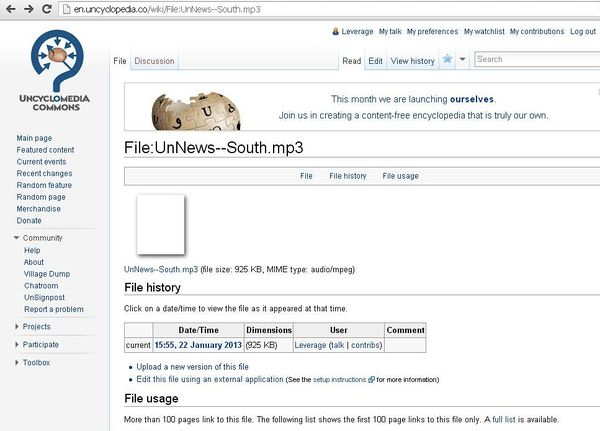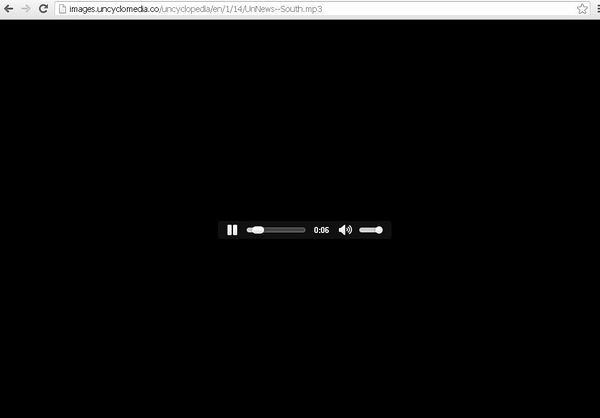UnNews:Audio/Articles
Audio on UnNews articles allow UnNews authors to have their news heard as well as read.
How to listen[edit | edit source]
You will find the mp3s embedded in the stories as flash players. They look like this. If the player doesn't display properly, simply hover over it, and select "Always enable" in the bottom left hand corner.
An archive of all recent audio recordings can be found at this lovely place here. As well as the archive, you can find new stories at the UnNews Audio bit at the bottom right hand corner of the UnNews mainpage.
Below is a guide on how to upload and promote your own audio.
How to author[edit | edit source]
Simply create an .mp3 or .ogg file on your computer machine. Read our technical notes for tips on what settings to use. Upload your recording as you would any other file, under 'Upload file'. Note that when saving your file, begin the name with UnNews-- (with two hyphens!). E.g. UnNews--mystory.mp3 (See Section 1.4 How to add it to RecentUnNews for the thrilling reason why.)
When you have uploaded your file, you should see a screen like this. Click on the link under the white square (here, UnNews--South.mp3).
A second screen, like this, will appear. Copy the URL of this page.
How to add the audio to your story[edit | edit source]
Edit your story and add the following template as the first line.
{{UnNews Audio|file=PASTE_YOUR_URL_HERE|title=TYPE_WHAT_YOU_WANT_THE_PLAYER_TO_DISPLAY}}
Then edit the areas in bold. Paste your url, making sure it starts with "images" - and not with http://
Then write what you like for the message. Whatever is in your heart.
Example
Let's continue with the UnNews--South.mp3 from the screen shot above. Here is what we want to add:
URL: images.uncyclomedia.co/uncyclopedia/en/1/14/UnNews--South.mp3
Message: Interview with Marios Charalambous
The code to display it, therefore, is:
{{UnNews Audio|file=images.uncyclomedia.co/uncyclopedia/en/1/14/UnNews--South.mp3|title=Interview with Marios Charalambous}}
How to add your audio files to Recent UnNews on the main page[edit | edit source]
If the story you recorded was advertised in {{RecentUnNews}} you are encouraged to indicate that an audio is available. There are two ways:
- Simply put (with audio) after the headline. This is perhaps more suitable now, because the Flash player means the audio is on the same page as the story.
- In the past, the media player was not on the same page, and users had to go to a separate, black, page, like the one above. If you want to leave a direct link to this kind of page, add the following to the headline:
{{InlineMedia|mystory}}
Note: the mp3 is not called UnNews--mystory.mp3 but simply mystory.
How to update the flash player on the UnNews main page[edit | edit source]
Please go here for information on how to update the flash player on the UnNews audio page.