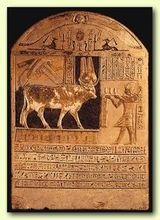Random-access memory
Too Many Facts Detected! This page may contain too much factual information. To fix this, please add a sensible amount of nonsense and frivolity. |
Random access memory (RAM) is how computer manufacturers get you to to keep coming back to the shop for repairs. Although RAM is supposed to serve as your computer's short-term memory, in practice it rams into your computer's processing power (hence the abbreviation RAM). Your computer randomly accesses software and eventually causes all sorts of errors due to over-stimulation from poorly labeled pornography. Ignorance of this fact is the primary reason why new users of computers can not operate them competently. Another problem is that RAM may be molested by evil programs like Windows Vista causing it to slow.
Types of RAM[edit | edit source]
There are two basic types of RAM - Static RAM which is static, meaning it can't be read from or written to, and Dynamic RAM which isn't really memory as it needs to be reminded of its contents every clock cycle. Neither type is actually useful, which is why one must print everything out and pile it on one's desktop.
- Fast Page Mode RAM (FPM RAM) - RAM that has been taught to read really quickly.
- Direct RAM (DRAM) - RAM that rams directly to random objects.
- Synchronous Direct RAM (SDRAM) - Same as above, but goes faster.
- Extended Data Out Dynamic RAM (EDORAM) - Looks for the next error while your current one is happening.
- Burst EDO DRAM (BEDORAM) - Same as above, but can cause 4 errors at once; designed for Windows 98.
- EMO RAM - Same as above, but stores errors in bulk, causing your computer superficial depression and wrist lacerations.
- Error Correcting RAM (ECC) - This type of RAM is purely a myth. Even if it existed, it would be extremely expensive and would win the Nobel Price.
- Rambus DRAM (RDRAM) - Very expensive RAM that is specially designed to give you more errors when you need them the least.
Dance Dance RevolutionDeutsche Demokratische Republik SDRAM (DDR SDRAM) - The cheaper version of RDRAM so that everybody can enjoy faster errors.Dance Dance Revolution 2ndMIXDeutsche Demokratische Republik Mk.II SDRAM (DDR2 SDRAM) - Sequel to the above, it's even faster and can actually slow down the computer when it's least convenient.Dance Dance Revolution 3rdMIXDeutsche Demokratische Republik Mk.III SDRAM (DDR3 SDRAM) - Rumor has it that DDR3 SDRAM is so fast that use of it actually causes you to travel back in time, working all of its magic while sucking less power than DDR2.- Graphically Dodgy Data RAM (GDDR) - Primarily used for graphics cards, due to the fact that it has a 100% failure rate on any data that hasn't got anything to do with graphics. However, there is a 33.333333333333333333333333% chance that it will fail with graphics data too.
- Fucking Fast RAM (FFRAM) - Normal RAM, on steroids.
Replacing RAM[edit | edit source]
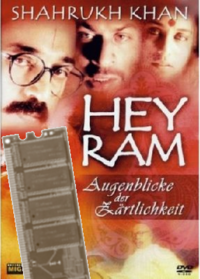
Contrary to popular belief, there is absolutely nothing random about replacing RAM. It is a universal procedure that will work for any computer of any year and make (i.e., Pentium, CRAY, Danger Will Robinson Danger). Simply follow these unambiguous guidelines:
- Open your computer case and locate the 172-pin DIMM socket near the processor on your mainboard.
- Fail miserably.
- Bring your computer to a licensed PC repair shop, such as "PlayHouse XXX" or "Rixxx's".
- Politely ask the store clerk if he can RAM you (RAM can be employed as a verb - this is common computer technician slang, often used amongst themselves).
- If the clerk asks you how you usually turn on (as in your machine), simply lean over your machine to show him. If he asks about your drive (which usually refers to you having backed up your hard disk), tell him that you already took care of it and you're ready.
- Enjoy your new RAM.
- Realize that your Chinese RAM is faulty and go back to step 1
Please note that these guidelines may cause an infinite loop. For god sake, don't follow these for the rest of your life!
In Film[edit | edit source]
On the 22nd February, 2008, the fourth film in the Rambo series, RAMbo, was released. The story follows Rambo as he attempts to rescue 900 billion dollars worth of RAM from evil, sociopathic, sardonic Russian mercenaries, and return the RAM to its rightful owner, Microsoft.
RAM-Drive[edit | edit source]
It is very important not to confuse RAM with RAM-Drive, which is in fact a (during its time) a highly experimental drive used during the medieval age to ram gates and cattle, thus the name. Why it is written in capital letters is to add a sense of complexity and make things difficult.