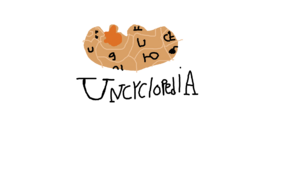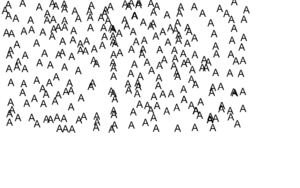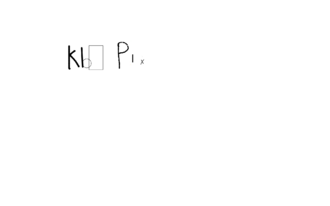Kid Pix
Kid Pix is Microsoft Paint, but for kids. Think of it as basically (almost) every painting software but for kids. Originally created by Craig Hickman after watching his son struggle using MacPaint, he decided to create a kid friendly alternative to it. He thought of ideas that would appeal to his audience (that being younger kids, obviously), so he decided to create several features such as rainbow brushes and colorful stickers. Almost no one in Uncyclopedia uses it, but a web version exists.
History[edit | edit source]
In 1988, Craig Hickman's son, Ben, was watching his dad use MacPaint. Ben decided to use it and said, it sucks. Because of this experience, he decided to make a kid friendly version of MacPaint. At this time the color version of the Macintosh was released, because color is always better. Actually, who would like to be in a black and white world anyways? No one, unless you grew up watching noir films. Hickman would gain $25 ($52 if it was released today) every time the software had been sold.
It was the predecessor of other kid-friendly paint programs like Tux Paint. At the time of its release, it was ahead of its time. It had sound effects and a lot of stamps, something you couldn't do with pre-installed graphics software. However, the only drawback was that it only was offered in English and Spanish. Although, a new owner added more than these languages.
Eventually, you had the ability to make Quicktime videos with it. New stamps and hidden pictures would then be added in 1994. There was also a feature where you could make your own slideshow. The "Wacky TV" feature supposedly allows you to watch videos and distort them. Kid Pix Studio was a big one, because not only kids could create static images, but animated ones as well. "Moopies" are similar to Kid Pix but you don't have that much space to draw anyways. It only focuses on rubber stamps and wacky brushes. The "Stampinator" is a combination of this and "Moopies", but the stamps are more animated. You could also apparently add puppets and even animate them.
Kid Pix Deluxe 3, released in 2004, removed basically everything but the slideshow feature. Some tools added include the "clip art" feature and the "Sound" tool which allows you to choose between sounds, either you had to record them or just pick a prerecorded one. If you have Mac OS X, you would've gotten more features, such as the ability to integrate with iTunes and other software from Apple. Kid Pix Deluxe 4 thankfully makes the layout more bigger. The Undo Guy also now speaks Spanish so now he's basically bilingual.
In 2010, a 3D version of Kid Pix was released, with more features such as 3D backgrounds and stickers. It wasn't like as it used to be back then. But at least there's a feature to export it to YouTube, however no one does that anymore. As mentioned, you have the ability to watch your videos in 3D, so you'll need the prepackaged 3D glasses with this one. 8 years later, the S.T.E.A.M. Version was released, but the only way you get it is to upgrade it or you have to use it at your school, but you most likely won't have it. You should better be off using the web version instead.
Features[edit | edit source]
You'll always have a canvas that's right in front of you, but you can't resize it in any way. Then there's the tools, they're next to the colors that you only have. All tools supposedly have a lot of variety so now you could have your imagination run wild.
- Wacky Pencil - A pencil tool that can not only draw in solid colors, but also in patterns too. Why can't there be pencils in real life like this? Oh yeah, there's also a rainbow pencil as well.
- Line - Same thing as the Wacky Pencil, except that it can draw straight lines.
- Rectangle - Creates squares and rectangles. They can easily be filled with the paint can tool.
- Oval - Aside from creating ovals, it can also create perfect circles without drawing them.
- Wacky Brush - Mr. Hickman's most feared invention of all time. The Wacky Brush allows you to do some very weird shit like spawn trees out of nowhere, make paw prints and to supposedly make connect the dots pages.
- Electric Mixer - This will make your painting very wild. You could invert your painting, make your painting as a desktop wallpaper and more.
- Paint can - Fills in your handmade stencils or circles and rectangles.
- Eraser - Well, you can erase your painting, however some sizes are just fixed by the creator, which basically means you can't change it at all. There's other ways to erase your painting using dynamite, or if you want to scare your children, use the "Slip-Sliding Away" eraser. There's also a "Hidden Pictures" feature that literally paints your screen with a random image drawn. If you were to submit these hidden pictures to your teacher as an art project then good luck.
- Text - There's only capital letters and you can't type anything at all. So you just only use the letters provided which is just very difficult.
- Rubber Stamps - Has a collection of static and later, animated stamps that you can use for your drawing.
- Moving Van - Moves one section of your drawing to another. Try to be careful with this one.
- The Undo Guy - Says some random things in English and Spanish when you undo and redo your image. However, that only happens once and that's pretty much you should know. Also he is allegedly the van driver.
- Floppy Disk - Saves your image as a PNG.
Those are the features from the web version, but not all of them are in other versions of the software.
Differences between this and Microsoft Paint[edit | edit source]
- Microsoft Paint is free with Windows computers, duh. This has a price tag.
- Kid Pix has a limited amount of colors, but it has more brushes. Microsoft Paint has the exact opposite.
- Microsoft Paint had a 3D version, except it had limited features. Even Kid Pix 3D has more features with a price tag. But who cares? The former's just freeware. Actually, you should get Tux Paint or GIMP. Maybe another paint program that's neither of them but they're always on the internet.