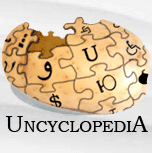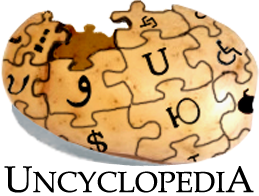Forum:Need help with images
Jump to navigation
Jump to search
Forums: Index > Village Dump > Need help with images
Note: This topic has been unedited for 5759 days. It is considered archived - the discussion is over. Do not add to unless it really needs a response.
how do you make an image with the checkerboard background that makes the image see-through when linked on a page? -- 15:37 EST 25 Mar, 2010
- I could really use some help here guys, I've exhausted myself searching for how to do this and it isn't working -sf13 21:08 est 25 mar
- You have to make the image in a program that can do transparency, then save it as a PNG. The checkerboard just shows up show that it's transparent, it's not actually part of the image. Here's the first result in google for "make transparent image". Google is a useful thing that you might want to learn to use sometime. • Spang • ☃ • talk • 02:23, 26 Mar 2010
- I used google for about an hour and didn't find anything useful, your information is perfect in terms of the next step i need to take, thank you -- 22:45 EST 25 Mar, 2010
- GIFs can also do transparency; one of the 256 colors can be designated transparent. Once again, you need a picture editor that supports the concept. (I once wrote a DOS program to patch the GIF header to change a specified color in the palette to "clear.") The checkerboard illustrates transparency, it doesn't create it. Spıke ¬ 12:25 28-Mar-10
- The amazing part of that is that you did it while stuffed in your locker. Sir Modusoperandi Boinc! 22:58, March 28, 2010 (UTC)
- You have to make the image in a program that can do transparency, then save it as a PNG. The checkerboard just shows up show that it's transparent, it's not actually part of the image. Here's the first result in google for "make transparent image". Google is a useful thing that you might want to learn to use sometime. • Spang • ☃ • talk • 02:23, 26 Mar 2010
New Question
Thanks for the help above guys, it really worked out well for me. Nest part: if I wanted to superimpose an image over the uncyclopedia logo, how would I do that with html? I've gotten to the point where I've positioned it and sized it correctly, but its showing up behind the logo. I want it in front of it without getting rid of the logo. any way to do this? -- 19:56 EST 29 Mar, 2010
- I occlude the logo on User talk:SPIKE. A transparent image should partially occlude it. What are you doing, playing Mr Potato Head? Spıke ¬ 00:23 30-Mar-10
- Yeah, I know how to get rid of the potato logo and replace it, I was wondering if anyone knew how to put an image over top of the logo while its still there. the logo is the image in front of another image unless you go the nologo route. I was just wondering if any knew how to bring another image in front of the logo --Sf13 20:30 est
- Well I sure as hell don't. Quit asking me. I want my dreams to go back to me saving the world from zombie ninjas again! ~ Avast Matey!!! Happytimes are here!* ~
 ~ 30 Mar 2010 ~ 01:20 (UTC)
~ 30 Mar 2010 ~ 01:20 (UTC)
- Well I sure as hell don't. Quit asking me. I want my dreams to go back to me saving the world from zombie ninjas again! ~ Avast Matey!!! Happytimes are here!* ~
- Yeah, I know how to get rid of the potato logo and replace it, I was wondering if anyone knew how to put an image over top of the logo while its still there. the logo is the image in front of another image unless you go the nologo route. I was just wondering if any knew how to bring another image in front of the logo --Sf13 20:30 est
- I'm wrong; my talk page does use {{nologo}}, and when I disable that, the potato (which has transparency) gets drawn on top of me! Surely by using multiple DIVs in a DIV, you can specify display of two images (one of which is the potato, the other of which is your semi-transparent images) in the order you like. Spıke ¬ 01:30 30-Mar-10
- Okay - there's a problem. Different browsers interpet the potato logo different ways, so what is over the top in IE may be behind in FF, (or possibly vice versa). On UU's talk page he's recreated the potato logo with what he wanted. Aleister's has the logo removed as well to put Buffy in there. Street Fighter uses the following code:
{{nologo}}
<span style="position: absolute; left: -157px; top: -30px;">
{{click-inline
|image = Streetfighteriiturbo21 2.gif
|width =180px
|link = Main Page
|title = Hadōken
}}
</span>
- However, since that was done, I've learnt a new trick, which could change that to:
{{nologo}}
<span style="position: absolute; left: -157px; top: -30px;">
[[image:Streetfighteriiturbo21 2.gif|180px||link = Main Page|Hadōken]]
</span>
- Whatever you do, remove the logo, and then work from there. Puppy Tuesday, 09:45, Mar 30 2010 UTC
- Yeah, I played around with the code and wasn't able to get anything remotely close to what I want. I don't think the code supports it. The thing is I can photoshop the image I want onto a picture of the potato and just use that, but the problem is my PrntScrn function captures the screen at slightly less of a pixel resolution than the screen actually displays. This results in a potato picture that is smaller than the one displayed on the website. Perhaps someone has a to-size image file of the potato I could use?? -- 22:58 EST 30 Mar, 2010
- Whatever you do, remove the logo, and then work from there. Puppy Tuesday, 09:45, Mar 30 2010 UTC
- Hope these help. Ritter Generaloberst CPT PuppyOnTheRadio GUN WotM UotM RotM NotM VFH CM
 ΥΣΣ Wednesday, 03:31, Mar 31 2010 UTC
ΥΣΣ Wednesday, 03:31, Mar 31 2010 UTC
- Or just use image:Wiki.png. You can also use {{imageaslogo}} to do all that stuff with the image. Using two will probably put one in front of the other. No idea which though. • Spang • ☃ • talk • 04:12, 31 Mar 2010
- It goes in the order it finds them in the code. So if you pop ((imageaslogo|logo=Wiki.png)) and follow it with ((imageaslogo|logo=your overlay.png)) then you have the one that comes second in your code showing on top of the other. I'd suggest just the one image though, similar to UU's Undercyclopedia image on User talk:Under user. Ritter Generaloberst CPT PuppyOnTheRadio GUN WotM UotM RotM NotM VFH CM
 ΥΣΣ Wednesday, 04:30, Mar 31 2010 UTC
ΥΣΣ Wednesday, 04:30, Mar 31 2010 UTC
- OK, here's what I was trying to do guys, I think I've gotten it work to the point that the casual observer won't see any difference. Thanks for the help! -- 00:55 EST 31 Mar, 2010
- It goes in the order it finds them in the code. So if you pop ((imageaslogo|logo=Wiki.png)) and follow it with ((imageaslogo|logo=your overlay.png)) then you have the one that comes second in your code showing on top of the other. I'd suggest just the one image though, similar to UU's Undercyclopedia image on User talk:Under user. Ritter Generaloberst CPT PuppyOnTheRadio GUN WotM UotM RotM NotM VFH CM
- Or just use image:Wiki.png. You can also use {{imageaslogo}} to do all that stuff with the image. Using two will probably put one in front of the other. No idea which though. • Spang • ☃ • talk • 04:12, 31 Mar 2010
- Hope these help. Ritter Generaloberst CPT PuppyOnTheRadio GUN WotM UotM RotM NotM VFH CM