MS-DOS
MS-DOS is a revolutionary new operating system that Microsoft is preparing for sale by the Christmas shopping season. It only has a few commands.
For years, Microsoft has satisfied customers who are annoyed by full feature sets, such as being able to avail themselves of two advertised features at the same time, by publishing slimmed-down editions of its operating systems (affectionately known as crippleware) under names like "Home Edition." MS-DOS is essentially a Dog House Edition, or perhaps a Duckblind Edition, of the popular but complicated Windows.
User interface[edit | edit source]
MS-DOS satisfies the chronic frustrations of the non-artistic computer user who cannot make an eraser-head or touchpad point to anything. MS-DOS operates with two dozen typed commands, which can be memorized in mere weeks. Computer users who text and have learned expressions such as LMAO or ROFL will have no problem with utterances like mkdir. This example shows that many MS-DOS commands are already identical to the well-known command set of Unix, and the user can create alternatives for the rest with barely a week's worth of batch scripts.
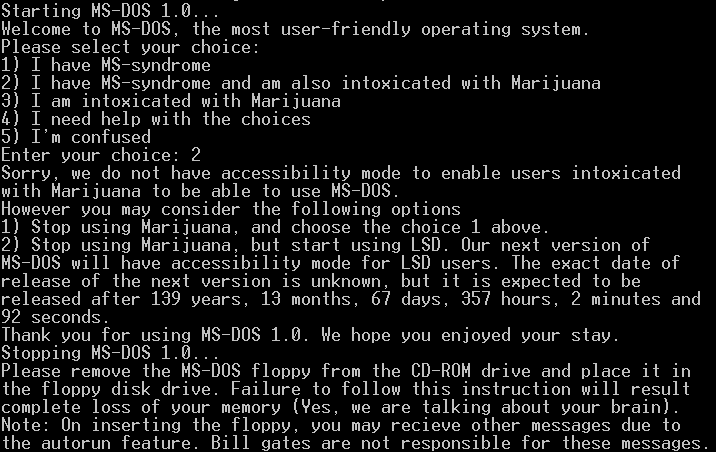
For future compatibility the help function for other commands is accessed using the u7rterwrtoiufutruodrtiuriutriuiuryuiotdyiourtiuortsggfr6T command, which is unlikely to be required for anything else, and is also compatible with Linux, having been borrowed from it with a minor spelling change (can you spot it?).
File storage[edit | edit source]
MS-DOS stores users' creations on the floppy disk. These devices can each hold 500 pages of typewritten text, assuming you are a lawyer preparing court briefs and double-space everything. A floppy disk is hefty and unlikely to be lost, as thumb drives are, but fit snugly in the hand. And, unlike thumb drives, they do not require an external supply of electricity.
Multiprocessing[edit | edit source]
Users can do several tasks at once, or have activities "running in the background," without the nuisance of having several open "windows" and having to contrive to get the right one on top. The user simply buys additional old laptops for each desired task. These are found at any yard sale for under $50. Each task has an entire screen to itself. Provided the tiny rubber feet are intact on the used laptop, the user can rearrange the laptops on his desk so that the display is as desired.
Best of all, by writing "batches," the user can make his MS-DOS computer work even when the user is no longer present, such as when the user has to go to sleep and cannot wait for a spreadsheet to recompute or a page to be re-typeset.
Security[edit | edit source]
MS-DOS completely obviates the multiuser complications of Windows. There are no usernames and passwords to remember, or security levels that will block the user from performing certain functions, like overwriting the boot block. The user maintains control over the computer with a simple key lock (although the key fits all other computers and many Coke machines).
MS-DOS is also protected from virus infection over the Internet by the same philosophy of simplicity.
Applications[edit | edit source]
MS-DOS will instantly be supported by application packages with decades of successful use and hundreds of ardent fans who are still alive. Applications ready on Day One of the launch of MS-DOS include:
- The full-featured word processor, WordStar
- The very capable spreadsheet, VisiCalc
- Norton Utilities for the occasional need to patch a diskette sector.
All these application packages will have an actual paperback manual. Users will have access to it no matter how many balky websites go down or become sluggish, and users will be able to write the correct information in the margins. Online support will only require attaching a dial-up modem.
Additional helpful uses can be realized by writing "TSR" programs and soldering wires to the parallel port.
| Part of a series on |
| Really Modern Computing |
|---|
 |
| The Definitive Guide |
Future products[edit | edit source]
Assuming that MS-DOS is a commercial success, Microsoft Research and Development is preparing additional products for users with comparably limited needs:
- A portable spreadsheet processor, for users who never write spreadsheets with more than one cell, will fit in a shirt pocket.
- An all-in-one device will produce printed pages directly from keyboard input without the complications of file storage.
- Another single-function device will deliver the current time, will never inadvertently be set by a rogue program into the Moscow time zone, and will probably be small enough to be worn on the wrist, Dick Tracy style.



