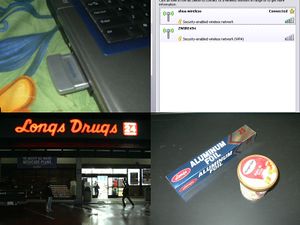HowTo:Increase Performance of Wireless Devices
We live in a wireless world. From dildos to sharpies we expect our devices to perform as expected. When this doesn't happen we are forced to think and instead search the internet for a solution. In this howto we will cover simple and cost effective ways to increase the range and performance of the following wireless devices:
- Slide-in Cards
- Bipolar Antennas
- Televisions
- Relatives
- Petz
This howto expects proficiency in WiFi, Wireless Networking, Wireless Security and Kitten Huffing.
Required Materials[edit | edit source]
You will need the following items:
- Wireless Devices
- Shitty Reception
- Transportation (optional)
- Electricity
- Drug Store
- Aluminum Foil (Aluminium Foil is required if you plan to use the metric system)
- Ice Cream
- Kittens
Preparing Your Work Environment[edit | edit source]
The key to properly finishing a project is properly starting the project. Start out by preparing a clean smooth surface, preferably glass. Eat some ice cream and huff a kitten. This will help you clean out the most important space of all, the one in your head.
Finding And Extending Your Wireless Antenna[edit | edit source]
Find and Identify Your Antenna[edit | edit source]
Your antenna will be an awkwardly shaped long or flat sticking out type thing located on your device. Give it a good tug. If it comes free you have a Slide-In Type Connector, if not, it is considered a Bipolar Antenna. Either way the process is the same (ignoring the mood swings if you have the second type). If you can't find the antenna, this howto is not for you, otherwise, point the antenna north, and move on to the next step.
Extend the Antenna[edit | edit source]
Wireless range is directly effected by the size of the antenna. A larger antenna crates a larger radio wave and larger radio waves go farther. This is the basis of Wide Fire AKA WiFi networking. Increase both length and girth of your device by performing the following:
- Measure a square of aluminum foil EXACTLY 2 and 17/37ths feet by 3 feet. Note: If you use the metric system the measurements will be 2 and 17/37ths CENTIMETERS by 3 CENTIMETERS.
- Starting at the apex (left hand corner) wrap the antenna in the foil.
- Continue wrapping until there is no foil remaining.
- Microwave on High for 2-3 minutes (times may vary due to wattage).
The Finished Product[edit | edit source]
Once your device has finished, it should look something like the picture to the right. Note the disk shape at the top, this is a directional antenna. If your device or extension doesn't look like the picture, don't worry. As long as you cut your foil to the specified dimensions your modification will work great! Scroll down for examples of other modified devices.
Installing and Using Your New Equipment[edit | edit source]
Now its time to test your new equipment out! If you have a slide-in type connector you will need to insert its shaft into the slot. Now all that is left to do is turn on the device and look at it. WOW! Look at that! More networks AND more bars! I didn't even need to install drivers!
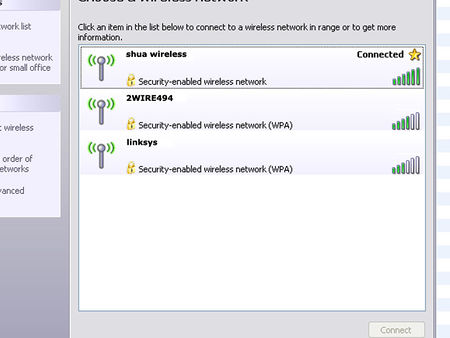
Note on drivers: this has only been reported to work with windows XP
Conclusion[edit | edit source]
I have increased my quality of life exponentially by modifying all my wireless devices for optimum range. Although it may be possible to modify other devices, I have personally tested only the pictured modifications. They are fully functional. The only drawback to increased range, is decreased security. Be sure to use only long range Wireless Security with these modified devices. This howto is flawless, so if you break anything attempting to perform these modifications, it is entirely your fault.