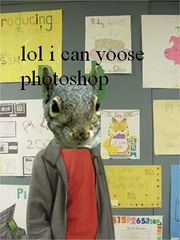User:Kaizer the Bjorn/Chopping for Noobs
So you've just illegally downloaded bought Adobe Potatochop and you are ready to unleash it on Uncyclopedia. After spending almost fifteen minutes on you piece, you submit it to VFP, and wait, and wait, and wait... You go get a sandwich and come back, only to find that your image lasted no more than ten grand minutes of fame before it was cast into the bowels of VFP's failed archive. But why?
- Was it because it was a picture of Jesus? - No, and No
- Was it because it shows blatant disrespect? - No
- Was it because it was another lame iPod joke? - You know what, there is no way I'm listing all of the iPod features we have here. Absolutely not.
As you can see, the content of the image matters little. The reason your image was shot down was because of the two inch thick outline around Jesus, and the fact that he doesn't appear to be holding an iPod so much as an iPod is floating in front of his hand, also with a two inch thick outline. The truth is, you suck at Photoshop.
But don't give up, there is still hope.
How do I make a really good Potatochop?[edit | edit source]
Okay, first things first:
- Read Uncyclopedia:How To Be Funny And Not Just Stupid THE IMAGE VERSION
- Read HowTo:Get Your Image Featured
Did you read those, I don't think you did. Seriously, READ THEM!
Okay, do you have an image in mind? You do! Oh, wonderful. The first thing you want to do is:
STEP I: Find Good Source Images[edit | edit source]
This is the most important step in any Photoshoping endeavor, I repeat:
If you do not find good source images, your image will fail. Period. End of story. Goodbye. From my experience, not just on Uncyc, but in photoshop in general, this is always true. Always. The problem with this is that good source images are hard to come by. But don't worry, I'm here to help.
So what makes a good source image?[edit | edit source]
- Resolution - The higher the resolution, the more margin for error you have, 20 - 30 pixels that are slightly off in a 3 megapixel image will be much less noticeable than in an 800x600 image.
- Photography - If the image is blurred, out of focus, underexposed, overexposed, or discolored, your image will look blurred, out of focus, underexposed, overexposed, or discolored.
- Simplicity - The simpler the image, the easier it will be to edit.