Forum:Add a description to a picture
Jump to navigation
Jump to search


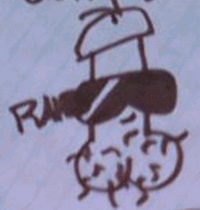
Forums: Index > Village Dump > Add a description to a picture
Note: This topic has been unedited for 5857 days. It is considered archived - the discussion is over. Do not add to unless it really needs a response.
New user here so don't kill me. I just wanna know how you put a description of a picture next to the picture when you are trying to edit it. It is my page so no worries. What I'm trying to do is put the picture with that funky description under it like all the other pages. I don't know how to do this so plz help

Rouge the Bat says hi.

Knuckles the Echidna says to use 4 tildes (~~~~) to sign your posts.
To add a picture with text, such as the one to the right, you would use the following code: [[Image:Rougethebat.gif|200px|thumb|[[Rouge the Bat]] says hi.]]
- Image:____ is the name of the image
- 200px is the size (this is optional with thumbnails)
- Thumb creates a thumbnail, which allows you to add a caption. If you don't want a caption, don't add this.
- The last part is a caption if you use a thumbnail, as you so wanted.
Enjoy! - ![]() Admiral Enzo Aquarius-Dial the Gate
Admiral Enzo Aquarius-Dial the Gate ![]() 05:25, 21 January 2009 (UTC)
05:25, 21 January 2009 (UTC)
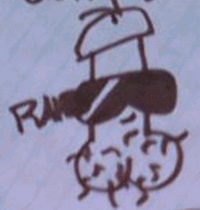
RAHB the Penis says he's sick and tired of all the fucking Sonic images.
Do I have any spinach in my teeth?
-- 12:24, 21 January 2009 (UTC)
