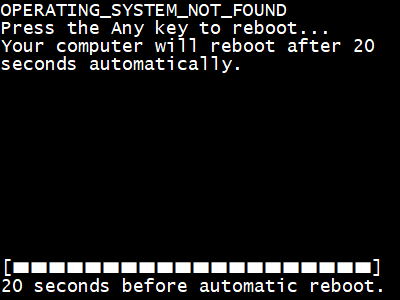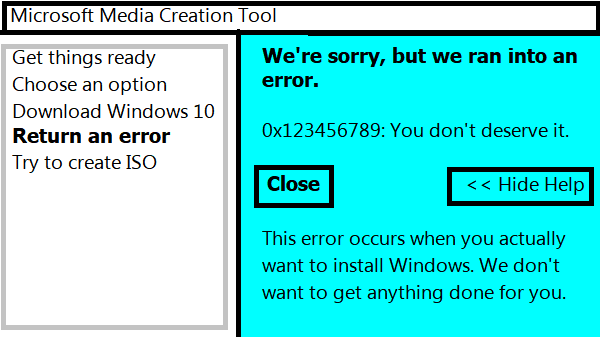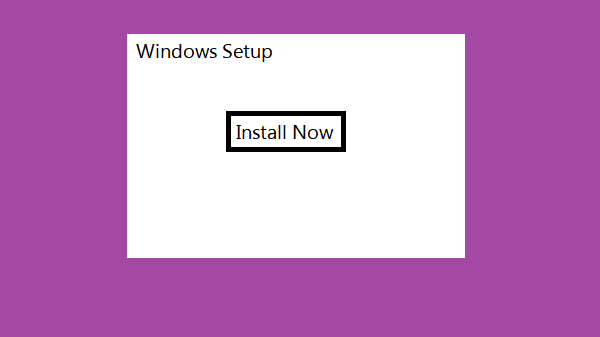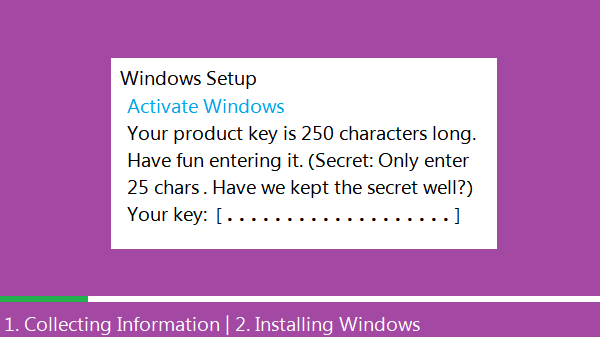HowTo:Install Windows 10
Jump to navigation
Jump to search
Windows 10 is soooo easy to install! Just follow these steps:
- Download a "Media Creation Tool" which is actually a big virus that always returns an error.
- Wait for the tool to "get a few things ready". This may take up to one night.
- Save the ISO file.
- Press the ANY key to boot from CD.
- Stare at the Windows logo for 30 hours.
- Enter your keyboard layout, which is Russian by default.
- Click Install Now.
- Enter JDN6W-SNRK3-DNTH2-XNDN2-XNBHD in the product key box. Hooray! It is invalid!
- Skip product key.
- Wait 3 hours for Windows to install.
- Reboot.
- Hear Cortana talk some "Gibberish".
- Enter your credit card number.
- Reboot.
- Enjoy this screen:
Why You Should Get Windows 10[edit | edit source]
Windows 10 has 10 times the crap as every other version of Microsoft Windows.
Special Features[edit | edit source]
Cortana[edit | edit source]
- Interrupts you with:
“What can I do to wreck your computer today?”
– Cortana on a daily basis
- Returns wrong search results.
Windows Search[edit | edit source]
Always gives results with Bing.
A New BSoD[edit | edit source]
The new BSoD says:
:(
Your PC ran into a problem and needs to restart. We're just collecting some error info, and then we'll restart for you.
If you'd like to know more, you can search online later for this error: WHEA_UNCORRECTABLE_ERROR