User:EMC/UncycBot
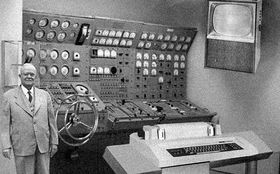
UncycBot is a very attractive bot that lives on Uncyclopedia's IRC channel. It hosts games, answers noob questions we are sick of answering, will do your math homework have sex with your sister,[1][2] and lots of other useless stuff.
List of Commands[edit | edit source]
All commands begin with an exclamation mark and should be typed into the Uncyclopedia chatroom.
Normal commands[edit | edit source]
| Command | |
|---|---|
| !tinyurl <URL> | shortens the URL into a TinyURL link |
| !tinyurl <URL> <custom alias> | shortens the URL into a custom TinyURL link (e.g. !tinyurl www.hotmidgetporn.org hotmidgetporn" will render the shortened link "http//tinyurl.com/hotmidgetporn" If UncycBot does not respond to this command then you are either using an existent custom alias, trying to create a link to a URL that doesn't exist, or a complete moron |
| !calc <equation> | calculates simple math problems (e.g. "!calc 3.14 x 69") |
| !google <search> | posts a URL linking to your Google search results |
| !youtube <search> | posts a URL linking to your YouTube search results |
| !send <user> <message> | This can be used to send private messages or memos that users can view later. Messages sent through UncycBot are not logged, but anyone else in the chatroom may be logging your messages. Any abuse of this service (using it to spam or circumvent an /ignore) will result in a ban from using UncycBot or a ban from the IRC room. |
| !ping | shows you your ping lag |
| !help | provides help on the commands |
| !fah | displays the Uncyclopedia Team Folding@home stats |
| !server | displays the bot's server |
| !add <question>*<answer> | adds a question to the bot's list of trivia questions (the asterisk is necessary; e.g., "!add What is the capital of Denmark?*Bangcock) |
| !report <text> | reports a question or problem (e.g., "!report Bangcock is not the capital of Denmark" ; it can also be used to report other bot problems, to report abuses of the bot, and to confess dark secrets) |
| !up <url> | checks if a website is up or down |
| !passgen <number> | PMs the user a randomly generated hexadecimal password; the number specifies how many characters you want in the password |
| !ts | shows the various TeamSpeak commands you can use in IRC and a link to connect to the Uncyclopedia Teamspeak server |
| !ts users | shows all users currently connected to Uncyclopedia's TeamSpeak server |
| !ts poke <user> <message> | pokes a TeamSpeak user with the specified message |
| !ts msg <message> | sends a message to the TeamSpeak server which all TeamSpeak users can see |
| !poll list <number> | lists all active polls in the channel requested in and can display vote counts |
| !poll add <choice 1> <choice 2> <description> | adds a poll, e.g. !poll add Foo Bar What's better? Foo or bar? |
| !poll vote <number> <choice> | votes in the poll, e.g. !poll vote 1 Bar |
| !ipinfo <IP> | returns information about the IP address |
| !quote | displays a random quote |
| !qadd <quote> | adds a one-line quote and submits it to the Uncyclopedia Quotes Database; try not to include punctuation except for greater than or less than symbols ( < and > ) |
| !quote <number> | displays the quote number you specify |
Operator commands[edit | edit source]
You must be actively opped (+o) or voiced (+v) in the channel to use these commands.
| !ban <username> or <host> | bans that person's username or host |
| !unban <username> or <host> | unbans that person's username or host |
| !tban <user> <seconds> | bans and kicks the user for the number of seconds specified |
| !kick <username> | kicks the user out of the chatroom |
| !remove <username> | removes the user from the channel, not allowing them to autorejoin unlike a kick |
| !disable | disables the bot's trivia |
| !enable | enables the bot's trivia |
| !siteblock <nick> | blocks the IRC user from using the !up command. |
| !siteunblock <nick> | unblocks the IRC user from using the !up command. |
| !ts kick <user> <reason> | kicks an user from the server. |
| !ts ban <user> <reason> | bans an user from the server. |
| !qdel <quote> | deletes a quote. |
Game commands[edit | edit source]
Commands for trivia, Russian roulette, blackjack, and other games.
| !trivia <number> | starts a game of trivia (e.g., "!trivia 50" will start a round of trivia with 50 questions) |
| !strivia | stops trivia |
| !trivia team <number> | starts team trivia. |
| !join 1 | join team one. |
| !join 2 | join team two. |
| !showteams | shows what users are on what teams. |
| !pause | pauses a trivia round. |
| !resume | resumes a trivia round. |
| !stats | shows your trivia stats. |
| !stat(s) <name> | allows !stats for other players. |
| !record(s) | displays the record time and streak. |
| !next | after half the time has expired allows a person to timeout the question early. |
| stat(s) # | allows the bot to call the stat of a specified rank. |
| !roundscores | shows the scores for the current round of trivia for all players who have scored a point. |
| !hof | displays the trivia hall of fame. |
| !pull | pulls the trigger for Russian roulette. |
| !bomb | starts a game where you have to cut the wires to defuse the bomb |
| !cut <color> | cuts a wire of a certain color. |
| !rock, !paper or !scissors | starts a round of RPS w/ UncycBot. |
| !blackjack | begins a game of blackjack. |
| !poker | deals you a poker hand. |
Uno commands[edit | edit source]
Your chat client must not strip incoming colors because this game is based on numbers and colors. If you don't know how to play uno please go look it up or join the game and we'll teach you.
Card format
All cards will show up with a particular color and will all have brackets around them.
- [8] = Normal cards, numbered one through 9
- [D2] = Next player draws 2 cards
- [W] = Wild (can be used as any card)
- [WD4] = Wild + Next player draws 4 cards
- [S] = Skips the next player.
- [R] = Reverses the order.
- [*] = This will only show as the top card after a wild has been played, meaning any number can played as long as it's the same color.
| !u | starts an uno game. The player that types this becomes player 1. |
| !ujoin | allows you to join the game (at any time). |
| !deal | starts the game (as long as you have 2+ players). It can only be typed by player 1 (the person who typed !u). |
| !ustop | ends the current uno game and can only be used by player 1. |
| !quit | removes you from the current game. If used by player 1, player 2 becomes player 1 and in charge of the game. |
| !kplayer <player> | lets player 1 kick a player from the game |
| !cards | shows you your cards. |
| !count | shows all the players and the number of cards they have left. It also shows whose turn it is. |
| !topcard | shows the top card. |
| !draw | draws you a card from the deck |
| !pass | passes your turn to the next person |
| !play <color> <card> | plays a card; most cards will be played with the syntax !play <color> <card> (e.g. if the top card showing was a Green 7, and I had a Green 9, I would type !play g 9 or !play green 9). Wild cards such as [WD4] or [W] are played with the color you want the deck to be, which goes after the wild, such as !play WD4 <color> or !play W <color> |
| !score <nick> | shows you how many uno wins the given nick has. |
| !top10 | shows you the top 10 uno players and their wins. |