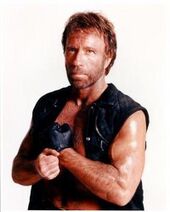Template:A/Box
This template may not fit in Uncyclopedia, or may not be funny with little chance for redemption. Please share your thoughts on the matter at this template's entry on the Votes for deletion page.
If you want to understand how wiki templates actually work, see MediaWiki's help page or Wikipedia's help page on wiki templates. |
Please use this template when creating navigational templates. If there is something that you need created outside of this, message me and I will help you.
List of Parameters
This template assumes that your Template Title is the same as the heading, and that it is also a link to an article. Make sure you set the Template Title <1> for the Mini Menu in the upper left to work even if you replace it and set a unique ID <id> to change the color of the 'hide' button, or if you are using {{A/L}} to change the link colors altogether.
The alphabetical parameters will always override the numbered parameters where applicable.
- hide = Set to 'y' for a hideable template
- id = Unique ID (<1>Abox by default)
- class = Added Classname (ABOX by default)
- 1 = Template Title
- 2 = Content
- 3 = Image File Name
- 4 = Image Width <iw>
- 5 = Header Link and Menu Link Color <hc/mc>
- 6 = Main Border, Header Background and Header Border Color <bc/hbg/hbc>
- 7 = Main Background and Header Background Color <bg/hbg>
- 8 = Header Background and Header Border Color <hbg/hbc>
- 9 = Header Title and Content Text Color <tc/cc>
- 10 = Header and Content Font Size <hf/cf>
- 11 = All Borders Color <obc/hbc/ibc/ibg>
- obc = Header Border, Image Border and Image Background Color <hbc/ibc/ibg>
- m = Margin (10px auto)
- f = Float (left or right, none by default)
- a = Header and Content text alignment
- clear = Clear (left or right, both by default)
Main Box
- bp = Padding (4px)
- w = Width (98%)
- bg = Background Color (#f8f9fa)
- bc = Border Color (#d8d8d8)
- b = Border Style (1px ridge <obc/bc/11/6>)
- s = Main Box Styles
- os = Optional Middle Box Styles
- ss = Secondary Box Styles
- bs = Inner Box Styles
Header
- [[hl|h]]
- h = Text - replaces Link with custom text (Template Title <1> by default)
- hl = Link - replaces link destination for Text (Template Title <1> by default)
- head = Title - replaces text all together
- header = Content - replaces all content, including menu links *Note: other parameters may not work when this is used
- ha = Text Alignment (center)
- tc = Title Text Color (inherit)
- hc = Link Text Color (inherit)
- hbg = Background color (#e9e9e9)
- hb = Border (1px solid <hbc/11/8/6>)
- hbc = Border Color (#d8d8d8)
- hf = Font Size (14px)
- hp = Header Padding: Padding-Right is 10px to offset Header Title, may need to set to '0' for longer titles
- hs = Styles
- hm = Box Margin (0)
- ht = Title Margin-Top (0)
- hlh = Header line-height (1.5em)
Header Menu
- mb = Brackets - 1=[ ], 2=( ), 3={ } (0 by default)
- mc = Link Color, set to 'navy' or 'mediumblue' to hide red link for talk page (inherit)
- nc = Nav Toggle Color, (same as Link Color)
- mf = Float (left or right, left by default)
- mm = Margin to offset Header Title, may need to set to '0' for longer titles (28px)
- ms = Font Size (small)
- mp = Placement Styles, may need to set css 'Top, Left, or Right,' if default placement is changed.
- hidetalk = Set to 'y' to hide talk link
- hclass = Header Classname
Content
- cbg = Background Color (transparent)
- tbg = Text Area Background Color (transparent)
- ca = Text Alignment (center)
- cs = Styles that may affect box-placed images
- p = Padding - changes depending on image placement automatically, may need to override for certain content
- pt = Padding-Top and Padding Bottom (0)
- pb = Padding-Bottom (0)
- cf = Font Size (12px)
- cc = Text Color (inherit)
- mt = Margin-Top (0)
- bh = Bottom Spacer Height (0)
- lh = Line-Height (inherit)
- cb = Content Border
- bt = Border-Top (for use with bp=0 and single borders)
- styles = Content Styles
- style = Text Styles that do not affect box-placed images
- cclass = Content Classname (you can also use the .cont selector with css)
- ac = {{A}} Utility Spacer Color
- as = {{A}} Utility Spacer Styles
Images
- if = Image Float (left or right, left by default)
- il = Image Link (same as image file)
- ibc = Image Border Color (#d8d8d8)
- ib = Image Border, set to 0 for transparent Background (1px ridge <ibc/bc/11>
- ibg = Image Background Color (#d8d8d8) <ibc/bc/11>
- ip = Image Padding (0)
- im = Image Margin (Set differently depending on Image Float)
- imt = Image Margin-Top (0)
- is = Image Styles (you can also use the .pic selector with css)
- img = Image File Name (alternate placement)
- imgw = Image Margin Width (Header offset for <img> - set to image width plus margin and padding)
- cap or caption = Image Caption (small area)
Simple Usage
{{A/Box|Title|<LINKS>}}
{{A/Box|Title|head=Title Not Link|<LINKS>}}
{{A/Box|Title|hl=Link|h=Title Link|<LINKS>}}
<LINKS>
{{A/Box|Title|hide=y|8=transparent|bc|header='''Just a Hideable Box Now'''|<LINKS>}}
Make sure you set the <id> parameter to change the [hide] link color in the header, otherwise it will remain blue.
Image Placement
Set the Image Name as parameter 3. The default width (parameter 4) is 80px.
{{A/Box|Title|<LINKS>|IncyclopediaLogo.png|cap=Caption}}
{{A/Box|Title|<LINKS>|IncyclopediaLogo.png|60px|if=right|ibc=transparent}}
Alternate Image Placement
Set the Image Name as parameter 'img.' This box is not 'hideable' and requires some basic math...
{{A/Box|Title|<LINKS>|img=IncyclopediaLogo.png|imgw=86px}}
{{A/Box|Title|<LINKS>|img=IncyclopediaLogo.png|iw=60px|imgw=66px|if=right}}
More Usage
{{A/Box|Title|<LINKS>|IncyclopediaLogo.png|65px|#503B1E|sandybrown|papayawhip|chocolate}}
| Part of the Daniel Brandt Series |
| Wikipersecution Complex, Daniel Brandt (True Version), Daniel Brandt (False Version), Brandtopedia, Daniel Brandt (non-person), Daniel Brandt (video game) |
| The 12 Months of the Year: |
|---|
| January | February | March | April | May | June | July | August | September | October | November | December |
 |
The Ivy League |
| Brown | Columbia | Cornell | Electoral College | FU | Harvard | Leicester | Penn | Princeton | St Andrews | Yale |
|
| Part of a series of articles on |
| Catholicism |

|
|
Culture |
|
Beliefs |
|
Archiodese |
|
Important Figures |
|
The Vatican |
| Feminine Articles |
| Articles About Feminine Issues |
|