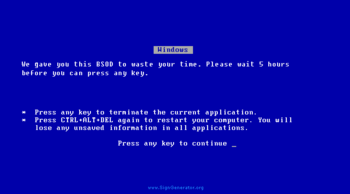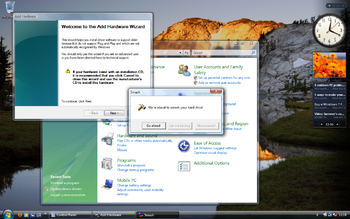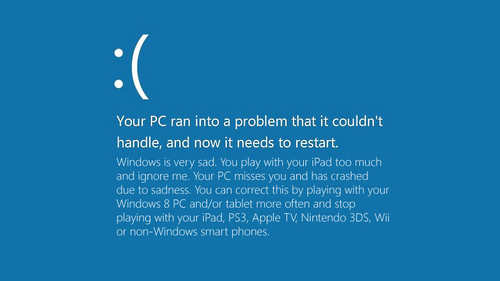Windows Error Edition
- This article is about the operating system called WEE. For the handheld device made by Apple, see Wii.
“It made me sick when I heard Mac had already gotten fame over the slogan "Crash different".”
Windows Error Edition (WEE; codename Windows 8) is Microsoft's current top priority and the next version of the Windows operating system, scheduled for release in December of 2012.
News leak[edit | edit source]
In late 2009, Bill Gates said in an informal interview with Uncyclopedia News Network that he was "excited that [he] could finally develop and unleash the horrible beast that [he] wished [he] could have unleashed decades ago". During the interview, he promised more variation in the randomness of critical stops, more frequent blue screens of death, an improved red screen of death that we previously only had a taste of during boot time, and several other surprises that could be downloaded as updates or purchased from the Microsoft.com website. "Everyone seems to thrive these days on dark, chaotic games, so we thought it might be a good idea to give them that in real life, too," said Gates.
"We've been working on this ever since the conception of Windows," he said. "It has code from all the operating systems we've released so far-- 7, Vista, XP, Me, 2000, 98, 95, 3, 2, and 1. Our philosophy here at Microsoft says that not all the best things happen at the same time, but rather, are spread out through all of what we do, so we went and gathered up chunks of code from all our operating systems and put it all together. Boy, was I pleased when our lead compiler reprogrammed the compiler to ignore all the errors-- now we can release operating systems with errors that don't even happen because the code for them won't work!"
"The only reason we've waited so long to release it is because we weren't initially satisfied with the quality of Windows Error Edition until now," Gates continued. "However, with the memory utilization schemes from Windows Vista, the recursion from Windows XP, the intense load on the video card from 7, the randomosity of Me, and the sheer difficulties of doing simple everyday tasks posed by the legacy 9x systems, I think we have a solid Error Edition now. Plus we're meeting one of the most popular demands at Uncyclopedia-- now they can finally have that red link filled in that's sitting on hundreds of articles."
Gates stopped speaking once he realized our reporter was carrying a cassette recorder.
Features[edit | edit source]
By hacking into Microsoft Corporation's network, the staff at Uncyclopedia have been able to discover what features will be introduced in Windows Error Edition.
- Boot time will be reduced to microseconds. By doing so, hardware introduced prior to 2012 will have troubles keeping up with the operating system, causing all sorts of exciting new missing device errors, such as "memory not initialized", "hard drive cold", and "electrodes taking too long".
- Clippit, formerly part of the Office package, has been re-employed by Microsoft, this time as a "desktop assistant". Clippit comes preloaded with exciting new high-definition animations and higher bitrate sounds. Clippit is programmed to listen to your complaints as you yell them and respond with helpful Bing search results, making full use of your microphone's, processor's, and network card's abilities the entire time your PC is turned on.
- In answer to cries asking why we had to confirm that we were confirming something, the message sequence:
- Are you sure you want to rename this file? | Yes | No
- Someone is trying to rename a file. Administrative privileges are required. | Allow | Don't allow
- will have the added informational popup dialog message:
- More blue screens of death will appear more frequently and in more shades of blue with more generalized messages. These include, but are not limited to:
- An error has occurred and this blue screen is here to inform you of that.
- That wasn't supposed to happen.
- Don't worry, we programmed this error to display every time you do what you just did.
- You shouldn't have done that.
- This is a new shade of blue. If you like it, please contact our Blue Screens of Death department and let them know.
- The red screen of death, previously only shown during boot time, is new and improved. Now boot time errors can happen during the shutdown phase as well.
- New color schemes are being tested in screens of death, including one with hot pink letters on a chartreuse background.
- Errors can now cause other errors to happen.
- Windows Task Scheduler is automatically scheduled to open back doors whenever you go online.
- Windows Update keeps your up-to-date with patches that make your computer more vulnerable and make your firewall and anti-virus easier to penetrate.
- Thanks to cloud computing, system file are stored on a remote server in India where they cannot be accessed during power outages or server hiccups.
- And thanks to the red screen of death, when you're working, the computer will cause errors and will send your saved password into the web so other hackers will stole your craps and other things.
Minimum hardware requirements[edit | edit source]
The beauty of WEE is that the older your hardware, the more consistent your Error Edition experience will be. "It should run beautifully on most systems people use right now," say the lead programmers. However, if you must have the highest-quality errors (including the bouncing windows with translucent 3-D text and letters that fall off the panels as you try to read them), here are the recommended minimum hardware requirements as calculated by NASA in order to reduce the frequency of errors received to a minimum of as few as 83 per hour:
- Two Blu-ray RW+/- drives
- Flat panel monitor with 32000 x 20000 resolution and infinite-point touch-screen
- American Keyboard with 15 programmable keys
- 100-Tbps Internet connection
- 8.1 Surround sound
- Ultra-high definition video card capable of 150 GB memory usage at once
- 48 GB RAM
- 16 TB master hard drive with three 14 KB slaves
- 32 USB ports
- Surge protectors
- Mouse (recommended)
- 40 GHz processor or better with dual hex core processing and hyperthreading
 The ISIL of the technological world.
The ISIL of the technological world.
• Detect "non-genuine" products
• Gather user information and credit card numbers
• Cripple core system components
• Deploy legal team
• Launch civil litigation
Estimated time:
Forever, or if you give me a cookie, I might shorten it to an hour.
Related technology:
Apple
MS-UNO
MS-DOS
.NET
Bing
Blue Screen of Death
Calculator
CTRL-ALT-DEL
Developers!
DirectX
Cortana
Hotmail
Coldmail
Internet Explorer
UnNews: Microsoft unveils Internet Genuine Advantage
Microsoft Products Online Technical Support
Microsoft Access
Microsoft Keyboard
Microsoft Office
Microsoft Outlook
Microsoft Surface
MS Paint
PowerPoint
MS Word
Microsoft Word Paperclip
Minesweeper
MSNBC
Windows Live Messenger
Notepad
Registry Editor
Total Fucking Asshole Server 2006
Microsoft Windows Help Centre
Microsoft Immortal Life Support System
Task Manager
Windows X-Console
Xbox
Windows Product line:
Windows
Windows BC
Windows 1.0
Windows 3.1
Windows 95
Windows 98
Windows You
Windows 2000
Windows Server 2003
Windows Vista
Windows Vista Pirated Edition
Windows Vista Minion Edition
Windows Vesta
Windows 7
X Window System
Windows 2010
Windows for Politicians
Windows Error Edition
Windows 8
Windows 8.1
Windows 9
Windows 10
Windows 11
Windows 12
Windows TNT