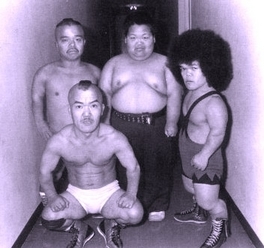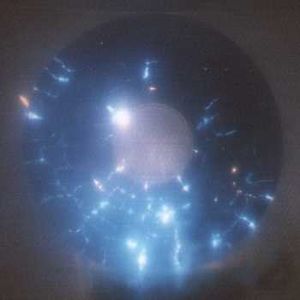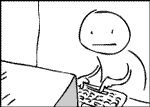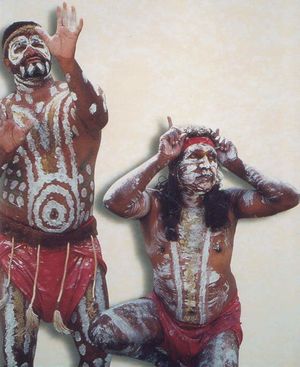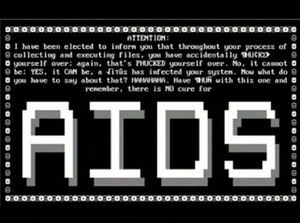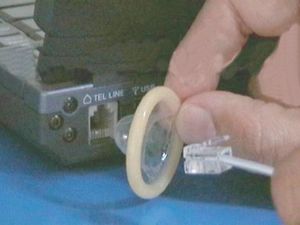HowTo:Install Windows XP
“I installed XP on my iPod! It's so easy! And it doesn't crash too much either!”
The installation of Windows XP is usually a fairly easy process if you know what you're doing, pay attention, and have patience on par with that of Ghandi.
Before one installs Windows XP, special thought should be given to the following:
- His or her religion (if applicable)
- Status of his or her soul (if applicable)
- How the installer feels about midgets
- How the installer feels about gnomes
- How the installer feels about computer and/or midget AIDS
If the installer disregards the above, then it is safe to proceed. If the installer has any reservations on the above topics, stop here, consider BSD, Linux, or taking your computer to a teenager to have the sacrilege of XP installation performed. Most teenagers do not believe in religion, souls, midgets, or gnomes, and are probably already infected with atleast one strain of the AIDS virus.
Reasons for Installing XP[edit | edit source]
The main reason for Installing XP is that you've been a Windows user for years and haven't bothered to try anything else.
There is a possibility that you've got a newer Mac and want to play games or use programs that only run on Windows.
Most programs can work on Linux or sometimes a Mac with some work arounds, but that requires reading and time.
See Micro$oft Window$ for more information
More then likely, you're reinstalling after:
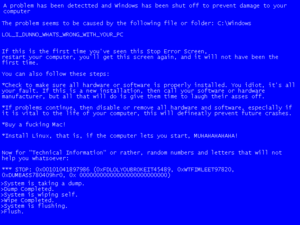
- BSOD Death Loop
Blue screen of death loop - a blue screen message (that kicks out an error code that looks extremely specific, but actually is useless crap). Windows now believes that there is an army of midgets revolting inside your machine and that they will start breaking your computer if Windows continues to run. - A missing NTLDR message
The BSOD failed to stop the midgets in time and they have set fire to your boot loader. - A missing NTSOKRNL
The midgets couldn't find the boot loader, so they have taken your kernel hostage. The kernel holds the magic blue smoke that allows your computer to run. Better do something quick, or they'll release the kernel's magic blue smoke. - Virus/Spyware
Most of the midgets have either contracted a deadly STD, or are off at whatever spank bank web page you have exposed them to. Because their are fewer midgets actually working, your computer will be slower then normal. Some of the midgets will constantly be throwing messages up on your screen demanding that you go back. A few will go on a pilgrimage to show others the spank bank material you have exposed them too. There may be one or two that make off with your personal data so that they may use it to pay homage to their newly found spank bank god.
- Installing Vista
Some users will have installed a new set of rules (called Vista) on their midgets. This new rule set changes the way the midgets work forcing them to not only do their job, but forcing them to do their job in a pretty way. Midgets aren't used to being pretty, so tasks now take up to twice as long. After the first fifty times the head midget has summoned a message asking if the user was "sure" about something, the user may give up and attempt to go back to Windows XP. - Trying Linux
Some will install Linux. Midgets? Linux programmers don't believe in midgets. They do seem to believe in Gnomes though. They will make their gnomes as sexy as possible as a part of a weird fetish. They also believe that there is a magical popcorn kernel inside a computer that sometimes freaks out (panics). Most times when someone installs Linux, they end up staring at their monitor not knowing what to do next now that everything they knew and was comfortable with is gone. They spend a couple hours fighting with Wine. They then give up to reinstall XP.
Installing XP[edit | edit source]
The installation of XP can usually be divided into a few very different steps.
The following materials will be required:
- Computer or dead animal suitable for installation
- Floppy drive
- Working CD-ROM
- Brick or other large ridge cumbersome object.
Step 1: Acquisition[edit | edit source]
The first step in the installation of XP is to get a copy of it.
Buying a copy[edit | edit source]
The legal way to do so is to buy a legal copy. The first thing you have to do is to renounce your current religion (if applicable) and sell your soul to Bill Gates. In doing so you will also be declaring yourself a Demidgitist (a member of a religion who's belief is that Midgets are the root of all evil). You have now taken your place at Bill Gate's side as the sworn enemy of all "little people".
Downloading a copy[edit | edit source]
The more preferred way to acquire a functional copy of XP is download an image of it. Acquiring the software in this way does mean that you'll be able to keep your religion and your soul (both if applicable), but you'll still be swearing an oath against midgets. Some believe that this is far better then to download Linux and worship penguins. The next thing you'll need to do is burn the image to a disk. If you own only one computer, this part can be a catch 22. If you need to install XP, chances are that you don't have a functioning computer to begin with. If this is an issue you may want to acquire another computer or a copy of Knoppix. If all else fails, follow the simple instructions in this howto.
Step 2: Preparation[edit | edit source]
Find the drivers needed[edit | edit source]
Remember the disk that came with your motherboard or computer? The one that had a bunch of seemingly useless files on it. Thats the driver disk required for Windows installation. There will be a couple of files on there for needed for the Installation of Windows. Don't know where that disk is? Call find the needed drivers on line, call India, or follow the simple instructions in this howto.
Apply the drivers to a floppy[edit | edit source]
Wait, it's asking for a floppy and you don't have a floppy drive in your computer? Pull a floppy drive from an old computer and install it. Wait, your motherboard doesn't have a port to plug the drive into? Find a USB floppy, make a Slipstream disk, call India, or follow the simple instructions in this howto.
Step 3: Installation BSOI[edit | edit source]
Blue Screen Of Installation - Precursor to the BSOD.
Booting from the CD[edit | edit source]
First, plug your computer into an extension cord. Trust me, this will be important later. Now, put the CD in the CD-ROM and reboot the computer. If the CD-ROM is broken because you thought it was a cup holder, do the world a favor and follow the instructions in this howto to the letter.
Reboot the computer on the CD. If this is an issue, feel free to give India a call. All "Indians" have a doctorates in tech support, and will talk you through the procedure step by step. You may be asked to hit any key to boot from the CD. If you are not familiar with the "Any Key" mash your head into the keyboard as hard as possible. Repeat until the computer beeps at you indicating that the midgets are now hard at work running whatever gonorrhea infested crap that is on the CD.
The Waiting Game[edit | edit source]
This is the introduction to the BSOD game that you'll likely be playing later after your installation is complete. During this time along the bottom of the screen you'll seen you'll see Windows loading drivers for hardware that hasn't been in use since you were born. Microsoft has implemented these drivers in case you happen to go back in time and/or you decide that you want you install the OS on a dead badger Microsoft has also done this so that you may not notice when the "Press F6 to install third party drivers" message comes up. This is to get you used to rebooting your machine (an important part of the BSOD game). You might notice yet another part of this game when it says "Press F2 to repair existing installation". This part of the BSOD is part of a sick joke on Microsoft's part. It was put in place in case you actually ran NTBackup (made a disaster recovery plan in case the midgets get out of hand) and left yourself recovery files before a problem happened. You didn't. If you did you wouldn't have printed out this Howto. Ignore the message and forget you ever saw it.
Repair or Fresh Install[edit | edit source]
Next one of three things will happen.
First[edit | edit source]
The first (and most probable) is that you'll get a message stating "Windows did not find any suitable drives for installation". Reboot the machine and go back to playing the waiting game until you figure this part out.
Second[edit | edit source]
The second possibility is that Windows will state that is has found an existing installation and it will ask you if you want to fix it. Again, you didn't run NTBackup so, go ahead and try it to go back to the waiting game, or hit the "Esc" key to go to the third possibility.
Third[edit | edit source]
The third possibility (the one you want) is a screen asking you where you want to install it to. Pick a drive and hit "Enter". Afterwards you'll see some options for the installation. If there was something on the drive that you can't live without, tell it to leave the existing file structure intact and install. Note that in doing so some of the STD infested objects will still be in your computer. At first they will sit dormant, but in time, one of the midgets will touch one of these objects, then touch himself or herself (as midgets often do). When this happens the computer will be infected all over again causing the eventual revolt that caused you to read this writeup in the first place. Formatting the drive is the best option. The quick format is available, but if you choose it, you will be cheating yourself out of more of the Waiting game.
Now sit back and relax. A screen with a yellow bar will appear, followed by a bunch of file names that really don't mean damnit to you. There isn't much you can do to help the process. The midgets will either get in line and do as their told to install the OS, or they will fail causing your computer to defecate, leaving you no closer to your goal then before you started this mess. Eventually, if you stick around your computer will restart it's self. The brain children at Microsoft even wasted alittle extra time coding in an option that will allow you to reboot the machine 15 seconds faster if you wanted. I guess they wanted you to feel like you actually have a choice.
Step 4: The actual Installation[edit | edit source]
Nope, you're not done yet. What? You thought it was installing during the BSOI a while ago? Not so much. Actually it was only copying files. It takes time for the midgets to copy the data on the CD down to paper, take it over to their "Decompression Experts" and to have them engrave the data onto little spinning disks (your hard drive) using nothing but their arms and a little magnetic hammer. You might be angry by now; thats normal. Later you can get back at them by putting tape over ALL the holes in your computer. Midgets love sunlight, and will work harder when they don't have any in hopes that you'll take the tape away. You'll actually feel your computer getting warmer because they're working so much harder. A couple days should be enough time to teach them a lesson.
More Waiting[edit | edit source]
Now it's time to wait some more. At least this time is has prettier graphics and an estimated time of completion. Now and then it'll ask a question like what time is it, what's my name, and what's your name. It then wants to connect to the Microsoft to upload whatever information you gave it (unless you have Fudge Pack 3) and also to download the latest Microsoft spam. Don't worry though, 90% of the time the midgets asking these questions haven't figured out how to talk to the NIC dwarves. The dwarves (that most times speak in a weird dialect of Swahili) put your information into packages to send. At any rate, the Microsoft Midgets wont know how to speak Swahili until much later when you give them drivers. Eventually the computer will restart again. If you haven't already gotten used to restarting the machine now is the time to start.
Step 5: Driver Installation[edit | edit source]
When your computer finally gets into XP, it will most likely complain about your screen resolution and offer to fix it for you. You really have no say in the matter, just the ability to click "Ok" and hope it works. It is not known why it doesn't do this on it's own without complaining. When asked about it, Microsoft programmers simply responded "Pop, click, click snap tick".
Sure, XP is now running, but it's running slow, the graphics suck, and chances are you don't have sound. To fix this you'll need to install the drivers. These drivers are instructions that teach the midgets how to operate the different parts of your computer like the graphics card, the sound card, and different part of the motherboard. You need to work quickly though. The midgets need to know how to operate components in your computer. If they don't have the proper instructions they are known to try to learn by trial and error.
This method while functional is comparable to allowing chimpanzees to operate a nuclear reactor (we all remember chernobyl) and is a danger to you and your computer. Remember that disk that came with your motherboard or computer that you couldn't find earlier? Yeah, it'd be a big help now. Since you weren't able to find it before you'll need to download the drivers. Drivers for the NIC still aren't loaded and you don't have another computer?!? Quickly fill the bathtub, make sure the tub is completely full. Mix any salt you have into the tub. Salt of any kind is preferable, but soap can be used if you have no salt.
Now, you did plug the computer into an extension cord a while ago right? Good, because you'll need the extra cord to get the computer to the tub. You don't have much time left. Grab the computer as if you are hugging it and hold it tight! Do not let go under any circumstances. Run, and plunge the computer into the tub, make sure it goes to the bottom, but remember not to let go of it!!
Step 6: Finishing Touches[edit | edit source]
For those of you that found another way to get the drivers for your computer (or those that are atleast smart enough to know that hugging a power appliance and jumping in water is a bad idea), sit back and relax, you've done it. Your computer is now back up and running as Bill Gates intended it to do so. Install only essential programs like Office, Adobe, and whatever else you need on a day to day basis. Now is a good time to cut the fat out of the OS.
MSConfig[edit | edit source]
Run MSConfig. Go to the Startup tab and disable everything there. This is one of the places that secret orders are kept for your midgets. These order are there to force your midgets to things that other people want.
From here they will start:
- Adobe crap (not needed in any way)
- Office crap (again not needed)
- Any other crap that you installed on purpose
- Any other crap that you installed without knowing it
Regedit[edit | edit source]
Run Regedit. Start deleting and customizing it as needed.
Things to kill/change:
- The Windows file protection If it truly worked you wouldn't be reinstalling in the first place. It's really only there to keep you from deleting stuff you want gone like the NetMeeting, Movie Maker, etc
- Windows Security Center Again, if this truly worked you wouldn't be installing in the first place. It serves to complain about virus protection and updates. If either truly worked, you probably wouldn't have just reinstalled XP.
- That paperclip bastard that no one wants. It was a failure when it was created and should have been removed
- That search dog bastard which is another example of a epic failure
- The constant balloon pop-ups from the taskbar.
Virus Protection[edit | edit source]
Is a sick sad joke. If it worked you wouldn't have had to reinstall. It also forces your precious midgets to do more work. Well, screw the midgets. At least they have a chance of saving your OS which can be seen as better then nothing. Really since 95% of the world now use their computer as their sole source of porn, you'd think they would be more resilient and virus scanners would be better then they currently are, but they aren't. Until you give up and install Linux or stop turning your computer on, you'll be forced to deal with it, probably picking up a new strain of midget herpes almost on a daily basis until you are stuck working through this Howto again.
See also[edit | edit source]
 See also: World domination
See also: World domination
• Detect "non-genuine" products
• Gather user information and credit card numbers
• Cripple core system components
• Deploy legal team
• Launch civil litigation
Estimated time:
Forever, or if you give me a cookie, I might shorten it to an hour.
Related technology:
Apple
MS-UNO
MS-DOS
.NET
Bing
Blue Screen of Death
Calculator
CTRL-ALT-DEL
Developers!
DirectX
Cortana
Hotmail
Coldmail
Internet Explorer
UnNews: Microsoft unveils Internet Genuine Advantage
Microsoft Products Online Technical Support
Microsoft Access
Microsoft Keyboard
Microsoft Office
Microsoft Outlook
Microsoft Surface
MS Paint
PowerPoint
MS Word
Microsoft Word Paperclip
Minesweeper
MSNBC
Windows Live Messenger
Notepad
Registry Editor
Total Fucking Asshole Server 2006
Microsoft Windows Help Centre
Microsoft Immortal Life Support System
Task Manager
Windows X-Console
Xbox
Windows Product line:
Windows
Windows BC
Windows 1.0
Windows 3.1
Windows 95
Windows 98
Windows You
Windows 2000
Windows Server 2003
Windows Vista
Windows Vista Pirated Edition
Windows Vista Minion Edition
Windows Vesta
Windows 7
X Window System
Windows 2010
Windows for Politicians
Windows Error Edition
Windows 8
Windows 8.1
Windows 9
Windows 10
Windows 11
Windows 12
Windows TNT